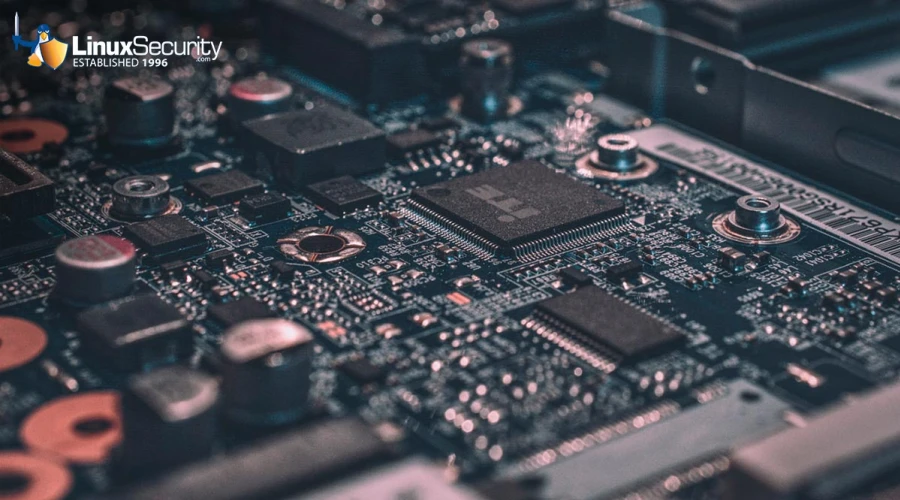
Have you created a Desktop shortcut file for your app and want to make it executable and allow launching using the command terminal? Then, here is the way to do that.
Creating a desktop shortcut for a manually installed application on Linux is not easy as we have in Windows. It is because we have to manually mark the created shortcuts executable due to security reasons. Although most of the GUI programs on Linux automatically create the launcher shortcuts, the same is not true for Desktop shortcuts.
For knowledge, the Application launcher shortcut files are placed either in /usr/share/applications or ~/.local/share/applications locations. We can copy them directly on Dekstop to create a Desktop shortcuts. However, even after that, we have to right-click and select Allow Launching option to ensure the shortcut can be executable. Most of the time, we do this task using the GUI of Linux. But we can do that using the command terminal as well.
The link for this article located at Linux Shout is no longer available.














