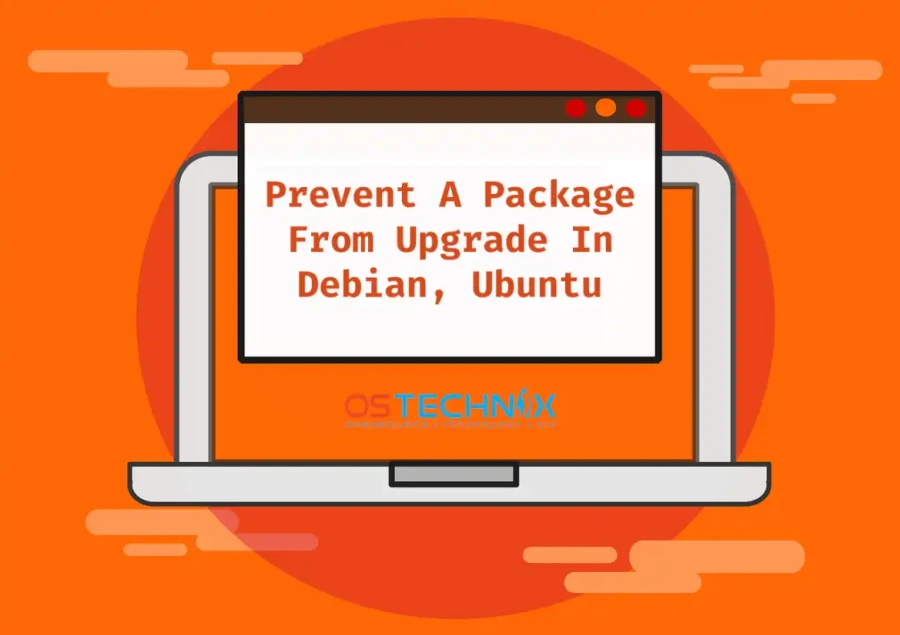
Learn how to hold or prevent a package from upgrade in Debian, Ubuntu and its derivatives such as Linux Mint and Pop!_OS in this OSTechnix tutorial.
As you already know, we can upgrade all installed packages using apt upgrade command in Debian, Ubuntu and other Debian-based systems. During this upgrade process, all installed packages will be upgraded, some additional packages (i.e. dependencies) will be installed, and some unnecessary packages will be deleted. Apt package manager does all these things automatically to help the users to maintain a clean system. Apt also has an option to prevent a package from being automatically installed, upgraded or removed in Debian, Ubuntu and its variants. In this guide, we will discuss various methods to hold or prevent a package from upgrade in Debian, Ubuntu and its derivatives such as Linux Mint and Pop!_OS.













