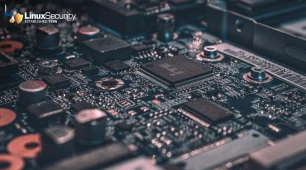The first thing to do right after booting into Kali Linux for the first time is to change the default root password. Here's how you can do it.
A system protected by default credentials is an open invitation for adversaries to exploit. It is highly recommended that you set a custom root password for your Kali Linux machine as soon as it boots up post-installation.
In this primer, you will find the easiest and swiftest way to reset the root password of your Kali Linux desktop with the passwd command or, if you forgot your root password then with the GRUB bootloader.