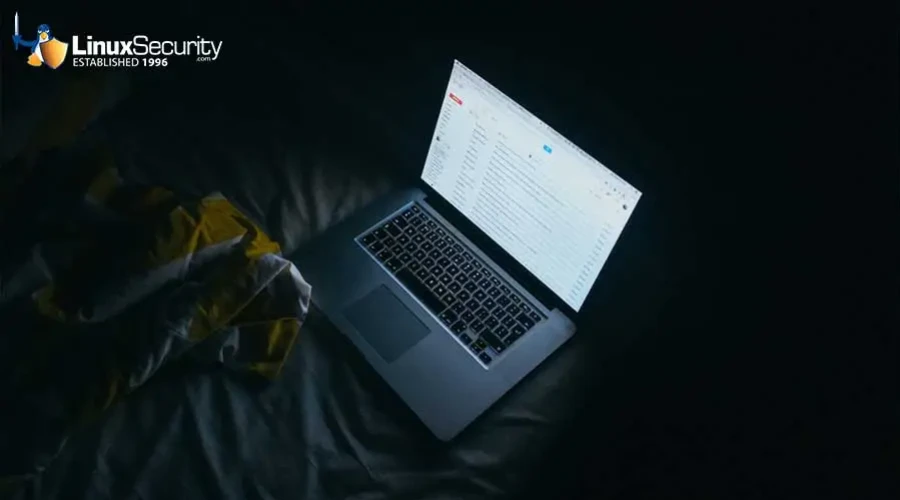
A lot of users bump into the "add-apt-repository: command not found" error when adding repositories on Ubuntu/Debian. Here's how you can fix it.
Installing software on Linux systems is usually easy—often requiring no more than a single terminal command. But when you try to add a new repository for the first time, you may encounter the error, "add-apt-repository: command not found". Here's what that means and what you can do about it.
Software is usually managed on Debian-based Linux systems via APT (Advanced Package Tool). You can use APT to search, install, update, or remove packages from a user's system. These packages are stored in repositories, which are huge software collections on remote systems.













