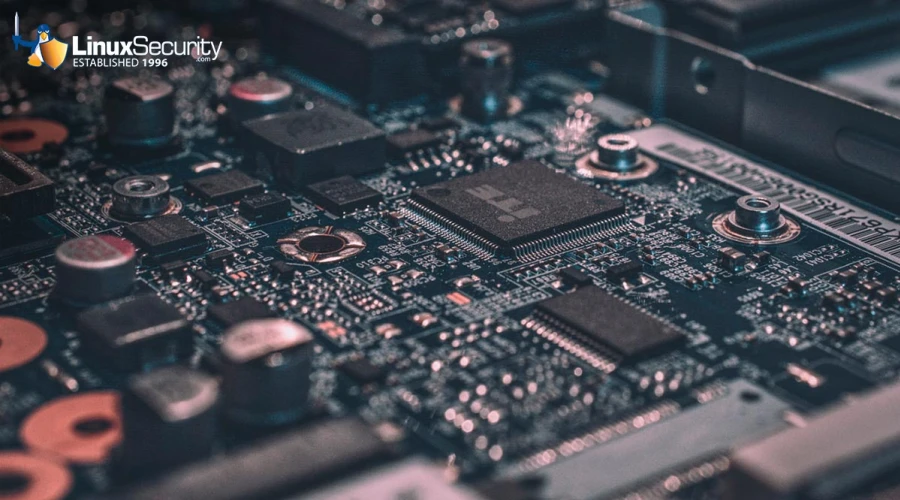
The sudo command gives a user superuser or root powers. No doubt you gave them the “with great power comes great responsibility” speech. Here’s how to check if they listened or not.
The sudo command stands for “substitute user do.” It lets an authorized person execute a command as though they were another user. It can take command line parameters, one of which is the name of the user you wish to have the command executed as. The most common way sudo is used is to omit the command line options and use the default action. This effectively executes the command as the root user.
To use sudo in this way requires special permission. Only the privileged can use sudo. When you install a modern Linux distribution, you’re prompted to set up a root password that you can use with sudo. Permission to do so is granted to the regular user that you create during installation. This is the preferred way to handle access to the capabilities of the root user. The old way was to create a root user and log in as them in order to administer your system.
The link for this article located at How-To Geek is no longer available.













