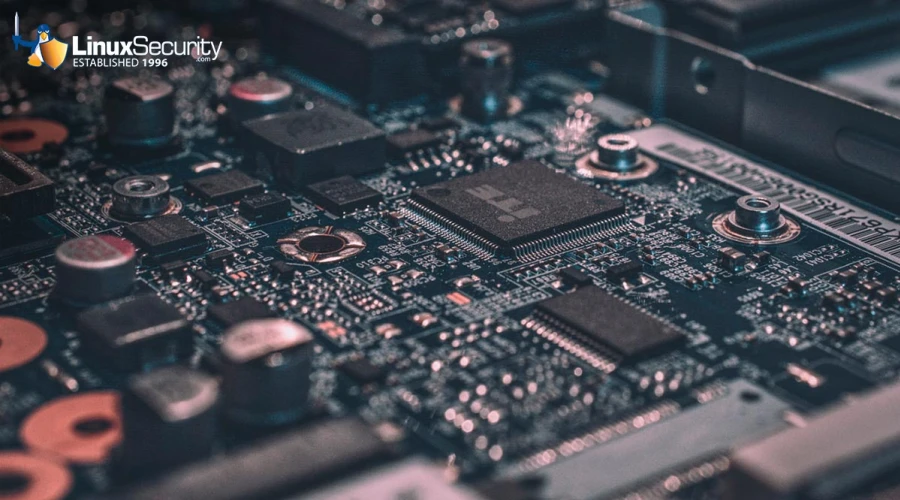
As we navigate 2024, the cybersecurity landscape continues to shift and evolve at an ever-increasing pace, increasing in sophistication as open-source environments gain popularity. This trend makes it imperative for administrators and organizations to stay ahead of emerging threats with cutting-edge security tools and strategies.
In this article, I'll guide you through increasing Linux security using cutting-edge tools and technologies designed to protect against advanced and emerging threats. Let's begin by examining the modern Linux security landscape.
Understanding the Current Linux Security Landscape
Despite their strong security track record, Linux systems remain susceptible to threats such as unpatched software, server misconfiguration, and inadequate endpoint protection. Furthermore, their inherent complexity and the use of third-party applications increase their vulnerability and risk of breaches.
Open-source systems, including Linux, have seen an upsurge in targeted cyberattacks by threat actors exploiting vulnerabilities and creating sophisticated malware for Linux systems to attack critical infrastructures. This trend underscores the necessity of keeping vigilant and adopting advanced security solutions.
Evaluating Your Linux Security Needs
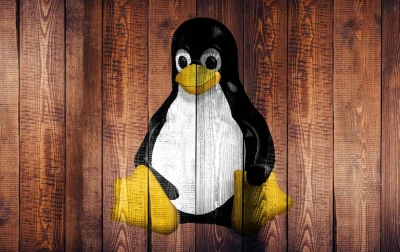 Assessing your Linux environment thoroughly is the first step toward fortifying its defenses. Tools like Lynis can assist with this endeavor by helping identify misconfigurations, out-of-date software installations, and other potential weaknesses in your system. An in-depth security audit identifies vulnerabilities within your system and prioritizes enhancement needs.
Assessing your Linux environment thoroughly is the first step toward fortifying its defenses. Tools like Lynis can assist with this endeavor by helping identify misconfigurations, out-of-date software installations, and other potential weaknesses in your system. An in-depth security audit identifies vulnerabilities within your system and prioritizes enhancement needs.
Identifying critical assets—from customer data to intellectual property—is paramount to implementing tailored security measures that best protect them. High-value targets require multilayered approaches incorporating perimeter defenses, intrusion detection systems, and endpoint protection measures for maximum protection.
Advanced Intrusion Detection Systems (IDS) for Linux
Intrusion detection systems are indispensable tools for monitoring and analyzing network traffic for signs of malicious activity. In 2024, IDS technologies have become even more sophisticated, with Artificial Intelligence (AI) and Machine Learning integration providing improved anomaly detection and response times.
Integration Tips for Snort and Suricata on Linux Systems
Snort and Suricata are two prominent IDS solutions for Linux. To integrate Snort into your systems:
- Install Snort: Use package managers like APT (Debian/Ubuntu) or YUM (CentOS) to install it.
- Configure Detection Rules: Customize rules based on your network environment.
- Set Up Logging and Alerting: Ensure logs are correctly configured to alert for suspicious activities.
For Suricata:
- Install Suricata: Follow similar installation steps using package managers.
- Configure YAML File: Tailor the suricata.yaml configuration file to your network specifics.
- Enable Emerging Threats Rules: Utilize community-contributed rules for enhanced detection.
Automated Vulnerability Scanners and Their Integration
Automation in vulnerability management drastically shortens the timeline from vulnerability identification to remediation. Tools like OpenVAS and Nessus automate scanning, rating vulnerabilities, and proposing remedies.
Incorporating OpenVAS and Nessus in Your Systems
 To integrate OpenVAS:
To integrate OpenVAS:
- Install OpenVAS: Follow installation guides tailored for your distribution.
- Configure Scans: Schedule regular scans tailored to your environment.
- Analyze Reports: Use the detailed reports to prioritize and address vulnerabilities.
For Nessus:
- Install Nessus: Download and install from the official site.
- Create Scan Policies: Customize policies for regular and ad-hoc scans.
- Review Results: Utilize built-in suggestions for remediation.
Enhancing Access Control with SELinux and AppArmor
SELinux and AppArmor provide mandatory access controls, limiting what processes can do based on defined policies.
To configure SELinux:
- Set Enforcing Mode: Enable SELinux in enforcing mode.
- Write Custom Policies: Develop policies tailored to your applications.
- Audit Logs: Regularly review logs for denied actions and adjust policies accordingly.
For AppArmor:
- Install and Enable: Ensure AppArmor is installed and enabled.
- Create Profiles: Develop profiles for applications.
- Monitor Alerts: Use tools like aa-logprof to review and update profiles based on observed behaviors.
Case Studies on Effective Enforcement Policies
Organizations like Red Hat use SELinux to isolate services, blocking lateral movement in case of a breach. AppArmor is effectively used in Ubuntu to confine applications like MySQL, reducing their attack surface.
Our Final Thoughts on Using Cutting-Edge Tools to Improve Linux Security
Proactive security measures are crucial for Linux environments in the face of ever-evolving cybersecurity threats. Admins can build resilient defenses by integrating cutting-edge tools such as advanced IDS, automated vulnerability scanners, next-gen endpoint protection, and AI-driven solutions. Community-driven open-source projects further enhance security, offering collaborative defense mechanisms. Stay informed, continuously adapt, and engage with the broader security community to safeguard your Linux environment against future challenges. Your vigilance and proactive measures today will profoundly impact your overall security posture tomorrow!













