
The Linux kernel serves as the heart and soul of our much-loved OS, orchestrating computer and software functions within kernel space to protect user actions in user space from accidental or malicious file changes occurring outside kernel space. While kernel security may seem straightforward at first glance, protecting essential system files is critical and requires robust security features due to potential local and remote attacks.
As Linux admins, you and I face the enormous task of protecting Linux kernels in diverse environments and architectures across their deployment. Kernel security is fundamental to OS functioning because vulnerabilities at this level can lead to serious security breaches, including unauthorized data access, system control issues, and persistent malware infections. To combat these attacks, the Linux community has developed numerous security mechanisms, including Lockdown Mode and Kernel Self-Protection, that work effectively against exploiting vulnerabilities. I'll walk you through what each of these features does and why you should be using it, and I'll end by directing you to a tutorial that helped me understand how to enable and configure these security features.
What Is Lockdown Mode & How Does It Improve Linux Kernel Security?
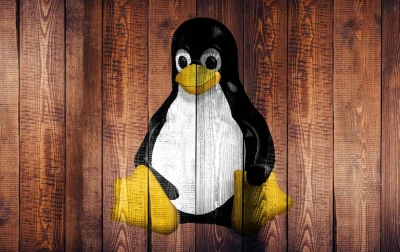 Lockdown Mode is an additional security measure designed to maintain kernel integrity by prohibiting any unauthorized modifications to its code. This mode reduces the kernel's attack surface by restricting userland applications with root privileges and those without them to protect environments handling sensitive data like servers and embedded systems from potential attackers. Lockdown Mode enforces its policy through three increasingly stringent levels: None, Integrity, and Confidentiality. Lockdown Mode offers the maximum level of confidentiality by blocking features that could lead to kernel memory leaks, blocking unsigned kernel modules from loading and altering kernel memory, and protecting from kernel code injection and data exfiltration threats.
Lockdown Mode is an additional security measure designed to maintain kernel integrity by prohibiting any unauthorized modifications to its code. This mode reduces the kernel's attack surface by restricting userland applications with root privileges and those without them to protect environments handling sensitive data like servers and embedded systems from potential attackers. Lockdown Mode enforces its policy through three increasingly stringent levels: None, Integrity, and Confidentiality. Lockdown Mode offers the maximum level of confidentiality by blocking features that could lead to kernel memory leaks, blocking unsigned kernel modules from loading and altering kernel memory, and protecting from kernel code injection and data exfiltration threats.
Lockdown Mode offers many advantages that cannot be overstated. It ensures that only trusted code is executed within the kernel, improves secure boot practices by maintaining kernel security from startup to shutdown, and significantly reduces risks related to unauthorized code execution and memory tampering, thus offering robust defense against various kernel-level threats.
What Is Kernel Self-Protection & What Security Benefits Does It Provide?
Kernel Self-Protection aggressively approaches kernel security by employing various features and mechanisms to fortify it against attacks, including Kernel Address Space Layout Randomization (KASLR), stack protection mechanisms such as Canaries, and Control Flow Integrity (CFI).
KASLR protects against attackers by randomizing memory addresses used by the kernel and its modules, thus eliminating exploitable patterns of memory addresses. Stack protection mechanisms aim to defend against buffer overflow attacks using "Stack Canaries," secret values that, when altered, trigger program termination. CFI protects against arbitrary code execution by adhering to predefined execution paths, while read-only data structures ensure critical kernel segments are unmodifiable during runtime.
Kernel Self-Protection strategies provide admins with an essential tool for shielding their systems against an array of attack vectors, such as memory corruption and arbitrary code execution attacks. By employing these mechanisms, admins can create an unpredictable target for attackers while increasing the complexity and resource requirements associated with successful kernel exploits. Using these strategies, Linux sysadmins can significantly protect their systems against multiple forms of attack, such as memory corruption attacks or code execution attacks that threaten kernel security.
Why Should Admins Implement These Features?
 Lockdown Mode and Kernel Self-Protection measures should be adopted due to their inherent logic: cyber threats have evolved rapidly over the years, necessitating an equally dynamic defense mechanism at the kernel level. By adopting such security features, administrators will gain an arsenal of defense features to anticipate potential exploit attempts. These features will provide admins with tools that make corrupting kernel files or running unauthorized code far more difficult for attackers to accomplish.
Lockdown Mode and Kernel Self-Protection measures should be adopted due to their inherent logic: cyber threats have evolved rapidly over the years, necessitating an equally dynamic defense mechanism at the kernel level. By adopting such security features, administrators will gain an arsenal of defense features to anticipate potential exploit attempts. These features will provide admins with tools that make corrupting kernel files or running unauthorized code far more difficult for attackers to accomplish.
Another advantage is that these features can be easily enabled; their integration into the kernel makes this simple for administrators. Lockdown Mode activation may only require changing a few command-line parameters, while for more advanced settings, a custom kernel build may be necessary to implement self-protecting features.
Final Thoughts & Next Steps: Learn How To Enable & Configure These Security Features
Linux kernel security mechanisms like Lockdown Mode and Kernel Self-Protection represent significant advances in Linux security, providing unprecedented levels of protection from unauthorized access or kernel-targeted attacks. By understanding and effectively implementing these measures alongside monitoring and auditing practices, admins can defend their environments against advanced threats while assuring the integrity of Linux systems and safeguarding sensitive data that run upon them. This will ultimately create a resilient infrastructure to support numerous applications and services.
You can learn how to enable and configure these security features in the tutorial linked below. Check it out and implement these features to improve the security of your Linux environment to better defend against current and future threats!
















