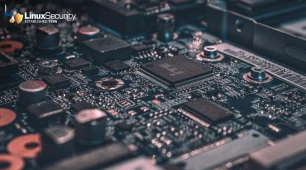Several tricks to avoid messing up your own box as root:
- When doing some complex command, try running it first in a non destructive way...especially commands that use globbing: e.g., you are going to do a rm foo*.bak, instead, first do: ls foo*.bak and make sure you are going to delete the files you think you are. Using echo in place of destructive commands also works.
- Provide your users with a default alias to the /bin/rm command to ask for confirmation for deletion of files.
- Only become root to do single specific tasks. If you find yourself trying to figure out how to do something, go back to a normal user shell until you are sure what needs to be done by root.
- The command path for the root user is very important. The command path, or the PATH environment variable, defines the location the shell searches for programs. Try and limit the command path for the root user as much as possible, and never use '.', meaning 'the current directory', in your PATH statement. Additionally, never have writable directories in your search path, as this can allow attackers to modify or place new binaries in your search path, allowing them to run as root the next time you run that command.
- Never use the rlogin/rsh/rexec (called the "r-utilities") suite of tools as root. They are subject to many sorts of attacks, and are downright dangerous run as root. Never create a .rhosts file for root.
- The /etc/securetty file contains a list of terminals that root can login from. By default (on Red Hat Linux) this is set to only the local virtual consoles (vtys). Be very careful of adding anything else to this file. You should be able to login remotely as your regular user account and then use su if you need to (hopefully over ssh or other encrypted channel), so there is no need to be able to login directly as root.
- Always be slow and deliberate running as root. Your actions could affect a lot of things. Think before you type!