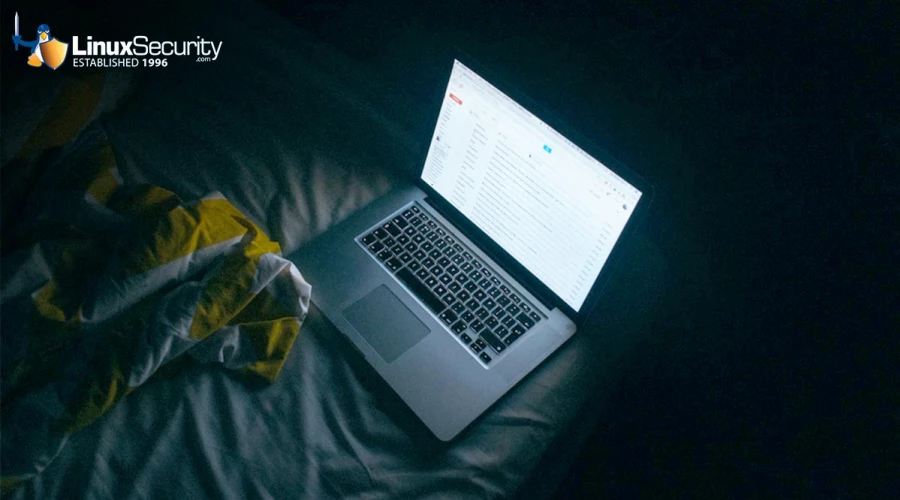
Waterfox is a lightning-fast web browser that is entirely independent and built on Firefox technology, ensuring absolute data privacy by never accessing your personal information.
You might wonder why we need another privacy-focused browser when Firefox already exists. The answer lies in Firefox’s management by the Mozilla Foundation, which has control over user policies and requires manual adjustments for enhanced privacy settings.
Whereas, Waterfox provides all the privacy-oriented features enabled by default, which include a private search engine, anti-tracking, container tabs, private tabs, no telemetry collection, pocket disabled by default, and many more.
Overall, you can openly say that Waterfox is better than Firefox for all advanced or regular users looking for a private browser that aligns with their privacy objectives.
So today in this article, you will learn how to install Waterfox on your favorite Linux distribution with a few tips to ease your journey.













