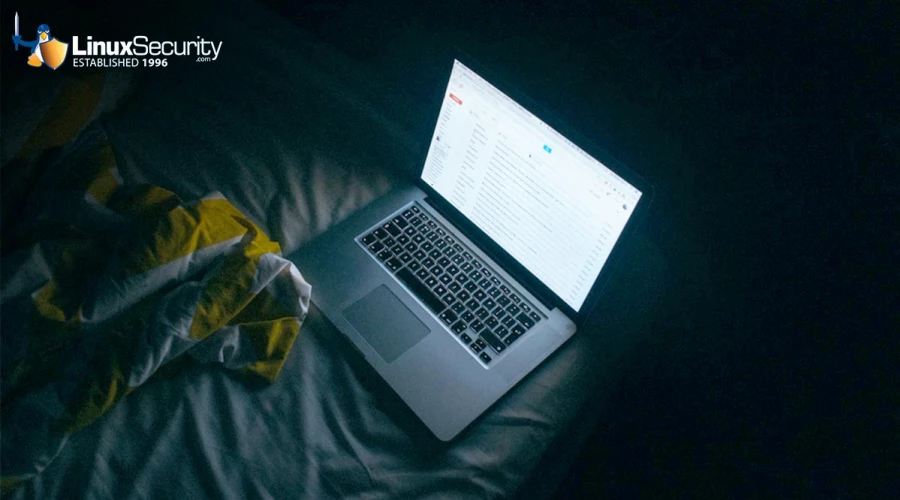
Linux Mint has has long been recognized as a versatile and user-friendly distribution and has earned great popularity among administrators and security practitioners. Due to its stability, ease of use, and robust support system, the distro has quickly established itself in professional environments where reliability and performance are crucial.
With the release of Linux Mint 22, new updates and enhancements tailored towards security professionals should further solidify this reputation among them. In this article, I'll walk you through the major changes introduced in Linux Mint 22, their significance in the realm of security, and how you can upgrade your systems to reap these benefits.
Why Is Linux Mint So Popular Among Admins?
Linux Mint has long been recognized for its user-friendly interface and comprehensive out-of-the-box experience, significantly reducing initial setup time—an essential factor for busy administrators. Based on Ubuntu, its access to its extensive software repository and strong community are invaluable assets. Additionally, it boasts regular updates and long-term support versions (LTS versions) to provide regular security patches and system upgrades.
Security professionals often cite Linux Mint for its robust nature, integration with security tools and solutions, user permission management capabilities, and reputation for efficiently managing networking and firewall configurations, which is why its release has generated so much excitement among practitioners. Given this background, its release has generated immense anticipation.
Noteworthy Changes and Features in Linux Mint 22
Linux Mint 22 brings with it several changes that enhance both its usability and security, such as:
 Long-Term Support and Kernel Updates: Linux Mint 22 is an LTS release that will receive updates until 2029. Based on Ubuntu 24.04 and running the Linux kernel version 6.8, it is compatible with modern hardware, applications, and packages essential to maintaining system efficiency and security. Kernel updates will occur every six months to protect the system against changing threats.
Long-Term Support and Kernel Updates: Linux Mint 22 is an LTS release that will receive updates until 2029. Based on Ubuntu 24.04 and running the Linux kernel version 6.8, it is compatible with modern hardware, applications, and packages essential to maintaining system efficiency and security. Kernel updates will occur every six months to protect the system against changing threats.- Increased Security Features: One of the critical security enhancements in Linux Mint 22 is the default disabling of guest sessions, which pose an inherent security risk due to temporary user accounts without password protection that enable unauthorized access. By disabling them by default, this risk has been substantially mitigated. Furthermore, the Online Accounts Synchronization feature was improved, fixing previous vulnerabilities while providing more secure management of online credentials.
- PipeWire Implementation for Audio: Switching to PipeWire for audio handling is another notable change. It offers greater security and performance advantages than the PulseAudio system. PipeWire allows more granular control over audio device permissions and is better equipped to handle professional audio applications, making it suitable for multimedia tasks that rely on secure audio streams.
- User Interface and Theming Improvements: Switching the default desktop environment's themes from GTK3 to GTK4 enables GPU acceleration for improved system resource use and graphical performance. However, several GNOME apps were downgraded to GTK3 for compatibility reasons.
- Disk Space Optimization: Linux Mint 22 includes enhanced disk space utilization by automatically uninstalling language packs that no longer require it, freeing up more space for user applications and data. This ensures the system remains lean while creating additional space for individual applications and data.
What are the Security Implications of This Release for Admins?
Linux Mint 22's security upgrades have far-reaching ramifications for system administrators. They offer major enhancements that should give system managers peace of mind about network security threats:
- Kernel Security: Linux Mint 22 users who update their kernel every six months will benefit from the most up-to-date security patches and hardware compatibility improvements, thus decreasing the window of vulnerability for exploits targeting kernel vulnerabilities.
- Online Account Synchronization: With its enhanced Online Accounts feature, Linux Mint 22 strengthens security when integrating third-party services by addressing past vulnerabilities that compromised credential management and handling.
- Secured Default Settings: By disabling guest sessions by default, Linux Mint 22 reduces the risk of unauthorized access and provides an initial foundation for administrators to build additional protections.
How Can I Upgrade to Linux Mint 22?
 Administrators currently running Linux Mint 21.3 can easily upgrade to Linux Mint 22 by following these steps:
Administrators currently running Linux Mint 21.3 can easily upgrade to Linux Mint 22 by following these steps:
- Ensure All Important Data Is Backed Up: Before embarking on significant upgrades, ensure all critical data has been securely backed up and stored safely.
- Update Manager: Launch the Update Manager to verify your current system is up-to-date.
- Follow Upgrade Instructions: Once available, upgrade instructions for Linux Mint 22 will be published on the Linux Mint Blog and should be followed step-by-step.
- Utilize the Update Manager: Existing Linux Mint 22 beta users can use the Update Manager to transition to its stable release. Launch it, refresh its package list, and apply any applicable updates.
- Post-Upgrade Test: After upgrading, perform a thorough post-upgrade check to ensure all applications and services operate as they should. Review system logs for possible errors and ensure all security settings remain intact.
Our Final Thoughts on the Significance of This Release
Linux Mint 22 is an outstanding choice for administrators and security practitioners. Boasting LTS support, enhanced security features, and an updated kernel, Linux Mint provides solutions to some of the significant concerns IT professionals face today. Furthermore, its thoughtful improvements in usability and performance cement its position as an optimal distribution for creating a stable, secure, and efficient operating environment.
Keep an eye out on the official Linux Mint blog for up-to-date and detailed upgrade instructions. I strongly encourage you to upgrade to Linux Mint 22 and take advantage of the robustness and security it brings to your systems.



















