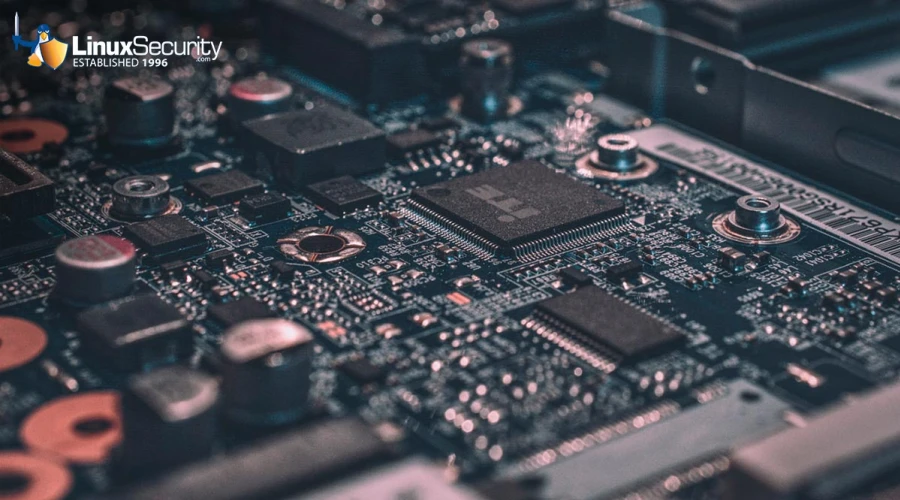
In 2024, the connected world requires our homes to serve as hubs for various devices, from computers and smartphones to smart fridges and security cameras. Still, many home users remain unaware of the risk posed by default router security settings, as revealed in Broadband Genie's 2024 Router Security Survey results.
Understanding these vulnerabilities and securing home networks against cyberattacks are crucial to protecting yourself against attacks. I'll explain the notable findings of this survey and provide practical advice you can implement to improve the security of your home routers and Linux-based systems.
Recent Survey Findings Serve as A Wake-Up Call
 Broadband Genie's 2024 survey, involving 3,045 respondents, has unearthed alarming statistics that highlight widespread negligence in router security:
Broadband Genie's 2024 survey, involving 3,045 respondents, has unearthed alarming statistics that highlight widespread negligence in router security:
- 52% Have Never Adjusted Any Router Factory Settings: More than half of the users leave their routers as issued straight out of the box. Factory settings are often generic and are publicly documented, making them an easy target for hackers.
- 86% Have Never Changed the Router Administrator Password: The admin password is a critical security feature, and leaving it at the default setting is akin to leaving the front door of your house unlocked. Shockingly, this percentage has increased slightly since 2022.
- 72% Have Never Changed Their Wi-Fi Password: Similar to the admin password, default Wi-Fi passwords are well-known and easily exploitable by unauthorized users.
- 89% Have Never Updated Their Router Firmware: Firmware updates often include critical security patches and performance enhancements, so routers that do not update firmware remain vulnerable to newer exploits.
- 89% Haven't Changed Their Network Name (SSID): Default network names can give away the router’s make and model, providing valuable information to hackers.
- 75% Haven't Checked Who Is Using Their Network: Regularly monitoring connected devices helps to identify unauthorized access and ensure that only trusted devices are connected.
- 75% Don’t Know Why They Need to Adjust Router Settings: This highlights a significant gap in user awareness about the importance of router security.
Securing Linux Routers: Tips to Protect Home Networks
Linux routers, generally a Linux PC equipped with multiple Ethernet interfaces designed to route traffic between different networks, typically provide essential network services such as WiFi access for internal networks, proxy services to protect browsers within the network, and email and file sharing capabilities for the local LAN.
Many Linux routers, particularly dedicated and purpose-built devices, are set up once and never updated. Unfortunately, these devices frequently retain their default settings, leaving them vulnerable to attacks. Additionally, these routers are typically not monitored for potential intrusions, allowing attackers to probe for vulnerabilities relentlessly until they successfully gain unauthorized access.
Utilizing specific security practices can substantially reduce these risks. Here are the most crucial tips for securing Linux routers and home routers you need to know.
Change Default Login Credentials
Even though this might seem general, it is crucially important for Linux routers. Default credentials are easily guessed by threat actors. Change both the username and password upon the initial setup.
Disable Unnecessary Services
Linux routers may have various services enabled by default that aren't necessary for all users (e.g., FTP, Telnet). Disable any services you do not use to minimize the attack surface:
sudo systemctl disable Update Router Firmware & OS Regularly
Firmware updates often include security patches. Ensure you regularly check for and apply updates to your router’s firmware:
# For Debian-based systems:
sudo apt-get update && sudo apt-get upgrade
# For Red Hat-based systems:
sudo dnf updateSee our complete guide on upgrading your distro for more details on this process.
Enable and Configure a Firewall
If you're using Linux as a router, you likely have already installed and configured a firewall using tools like iptables, firewalld or ufw. Be sure to periodically check your firewall settings by performing an outside penetration test from a remote IP to determine which ports may be open inadvertently.
Disable Remote Management
Disabling remote management ports like SSH and HTTP/HTTPS access from the WAN side prevents unauthorized access:
# Edit the SSH config file to bind to internal IP only
sudo vim /etc/ssh/sshd_config
# Change the 'ListenAddress'
ListenAddress 192.168.1.1
Enable WPA3 for WiFi
For routers providing WiFi services, ensure you use the latest WPA3 encryption standard. If WPA3 isn't available, WPA2 with a strong passphrase is the next best option.
Change the Default IP Range
Changing the default IP range of your LAN can help obscure your network structure from attackers who assume default configurations (e.g., 192.168.0.0/24):
# Change IP range in your DHCP settings
sudo vim /etc/dhcp/dhcpd.conf
# Example change
subnet 10.0.0.0 netmask 255.255.255.0 {
...
range 10.0.0.10 10.0.0.100;
}
Use Intrusion Detection and Prevention Systems (IDPS)
Implement an IDPS like Snort or Suricata to monitor and act upon suspicious activities:
# Installation of Suricata
sudo apt-get install suricata
# Starting Suricata with a default rule set
sudo suricata -c /etc/suricata/suricata.yaml -i eth0
Segment the Network with VLANs
Create VLANs to segment and protect different parts of your network:
# VLAN configuration example
sudo ip link add link eth0 name eth0.10 type vlan id 10
sudo ip addr add 192.168.10.1/24 dev eth0.10
sudo ip link set up eth0.10
Monitor Logs Regularly
Regularly monitor your router logs for any unusual activities. Setup log rotation if not already configured. Install Fail2ban - this tool monitors logs and bans IPs that show malicious signs (such as too many password failures). Install log monitoring tools like logwatch and logcheck to look for anomalies in system activity.
By following these specific steps, users can significantly enhance the security of our Linux routers and keep our home networks protected from external threats.
Our Final Thoughts on Improving Home Router Security
The Broadband Genie 2024 Router Security Survey findings highlight a critical need for greater awareness and action regarding router security. By changing default settings and instilling proactive measures into home users' routines, we can significantly decrease our risk of cyberattacks. Likewise, for Linux-based systems, changing default settings regularly while updating software is integral in safeguarding their digital environments from cyberattacks. As technology develops further, so should our commitment to protecting home networks against ever-increasing threats.













