
Modern computing depends heavily on networking to enable communication among systems and devices, with Linux as one OS that stands out for its versatility and robustness regarding network operations and security. Network protocols are formal policies and standards that define how data exchanged on networks occurs, including rules, procedures, formats, etc. They help ensure efficient device communications regardless of architecture design, making the Internet an invaluable source of data exchange across an endlessly variable landscape.
Let's dive into Linux's network protocols and packet handling techniques so we are better equipped to secure our Linux systems.
Why Is Understanding & Properly Using Linux Network Protocols Essential for Linux Admins?
Linux network protocols for packet processing are vital for Linux administrators and security practitioners due to their robust nature and versatility in network operations and security. Utilizing Linux's network protocols will enable administrators to maximize its potential, creating efficient yet secure networks.
Network protocols define rules, procedures, and formats for data exchange on networks. By using TCP, IP, and UDP protocols on Linux networks, administrators can ensure reliable and efficient transmission between devices—essential to maintaining smooth communications and optimizing network performance.
 Linux network protocols are essential to network security. They provide firewall rules, packet filtering, and NAT (Network Address Translation) that protect against unauthorized access or malicious network activities. Understanding these protocols is essential for implementing robust measures against potential security risks to protect Linux systems.
Linux network protocols are essential to network security. They provide firewall rules, packet filtering, and NAT (Network Address Translation) that protect against unauthorized access or malicious network activities. Understanding these protocols is essential for implementing robust measures against potential security risks to protect Linux systems.
Administrators must have an in-depth knowledge of Linux network configuration commands and tools. Tools like ifconfig, ip, route and iptables provide efficient network management; netstat, iftop, iperf, tcpdump and Wireshark help analyze traffic while diagnosing issues on networks.
Understanding Linux network protocols can give administrators more control of network operations, including optimizing packet flow, setting up efficient routing routes, managing firewall rules efficiently, and allocating network bandwidth efficiently - leading to enhanced network performance and reliability.
Acquaintance with Linux network protocols also equips administrators to resolve network issues efficiently. By analyzing network traffic, packet headers, errors, or congestion points and quickly isolating and rectifying issues, they can quickly isolate and resolve them, minimizing downtime while maintaining smooth network operations. Now, let's dive in, beginning by examining common Linux network protocols and configuration commands and the basics of the Linux network stack, the OSI model, and Linux packet flow.
Common Linux Network Protocols & Practical Linux Network Configuration Commands to Be Familiar With
Common and essential Linux network protocols include:
- Transmission control protocol (TCP): TCP ensures reliable data transmission between devices. It breaks data down into packets and ensures delivery.
- Internet Protocol: IP is responsible for routing and addressing packets of information so they can travel over networks and reach their correct destination.
- User Datagram Protocol: UDP allows faster data transmission but at the cost of reliability. It is used when speed is critical, like in video streaming and online gaming.
- HTTP/HTTPS: These protocols are the foundation for data communication on the World Wide Web. HTTPS is a secure version of HTTP.
- FTP: File Transfer Protocol (FTP) transfers files between a client on a network and a server.
- Secure Shell: Secure Shell is a network security tool that provides a communication channel over an unprotected network.
- ICMP: ICMP sends error messages and operational data, like the well-known ping command.
- Address Resolution Protocol: This protocol maps IP addresses into physical MAC addresses. This is important for packet delivery on local networks.
- DHCP Dynamic Host Configuration Protocol assigns IP addresses dynamically to devices in a network. This ensures efficient IP management.
 Common network configuration commands that admins should be familiar with include:
Common network configuration commands that admins should be familiar with include:
- Ifconfig: A tool older for configuring network interfaces. It can display interface settings, assign IP addresses, and manage other interfaces.
- IP: A more powerful, newer tool for network configuration. It is part of the iproute2 Suite and offers extensive capabilities for managing interfaces, tunnels, and routing.
- route: Displays, manipulates, and displays the IP Routing Table. It allows users to add or delete static routes.
- ip-route: Offers advanced routing capabilities and is preferred over the older route command when managing routing tables.
- iptables: A user-space tool to configure the Linux Kernel Firewall implemented by Netfilter. It allows users to define packet filtering, NAT, and packet-mangling rules.
Linux Network Stack Basics
In Linux, network operations are divided between kernel space and user space. Kernel space handle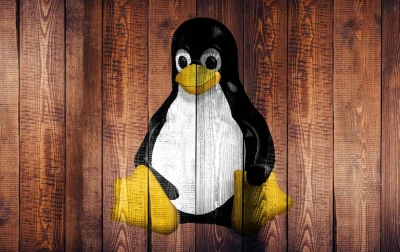 s low-level networking functions like packet routing, firewall rules, and network interface control. It also handles security and performance. User space ensures stability and involves applications using system calls to interact with the network stack.
s low-level networking functions like packet routing, firewall rules, and network interface control. It also handles security and performance. User space ensures stability and involves applications using system calls to interact with the network stack.
Critical components of the Linux network stack include network interfaces, protocol handlers, and sockets. Network interfaces are either physical or virtual. They connect Linux to a local network. Examples include Ethernet, Wi-Fi, and Loopback. The kernel uses protocol handlers to process different network protocols. For example, tcp_v4_rcv handles incoming TCP packets. Sockets are communication endpoints defined by IP addresses and port numbers that allow applications to send and receive data over the network.
What Is the OSI Model?
The OSI Model offers a powerful framework for understanding network interactions. Linux networking components align with various layers in this model; understanding this correlation helps administrators troubleshoot and optimize network operations effectively. These layers are:
- Physical layer: deals with the physical connections between devices, including cables, switches, and other hardware.
- Data link layer: Manages data transfer between directly connected nodes, including error detection and MAC addressing.
- Network layer: Manages routing of data packets over networks, including protocols such as IP.
- Transport layer: ensures reliable data transfers and includes protocols such as TCP and UDP.
- Session layer: Manages connections between applications, including setting and managing them.
- Presentation layer: Translates between the application and the network and handles encryption and compression.
- Application layer: This layer interfaces with applications directly and facilitates network-based services such as email, file transfers, and web browsing.
Linux networking components map to specific layers of the OSI model. The Phyical and Data Link layers are handled by network interfaces and device drivers. The Network layer maps to the kernel’s IP stack, while protocols like TCP and UDP handle the Transport layer within the kernel. The application layer is managed by user-space applications like web browsers, email clients, and network utilities.
Packet Flow in Linux
Linux packet flow starts at the network interface (NIC) and then travels to various layers in the kernel before reaching the user-space application or being sent out. Understanding the packet flow is crucial for network optimization and troubleshooting. Packet flow can be broken down into packet reception, packet handling in the kernel, and packet transmission.
During packet reception, the Network Interface Card (NIC) receives packets from the physical network medium and transfers them into the system memory. When a packet arrives, the NIC sends an interrupt. The CPU processes these interrupts quickly to minimize packet loss. Network drivers manage the interaction between NICs and operating systems, ensuring packets are passed correctly to the network stack.
Packet handling in the kernel involves the Netfilter framework, which includes packet filtering and NAT functions and allows packet manipulation. Based on the routing table, the kernel determines the packet's path and forwards it either to the correct interface on the network or to a local program. NAT (Network Address Translation) modifies the packet headers to translate between public and private IP addresses, allowing multiple devices to use a single IP address.
Packet transmission involves routing tables, firewall rules, and queueing packets for transmission. To manage packet transmission and ensure fair bandwidth distribution, the kernel uses queueing disciplines (qdiscs).
Useful Tools for Analyzing Linux Network Traffic
Network monitoring tools are vital for maintaining secure networks. They allow you to monitor all connected devices from one location. These tools help identify devices performing poorly, making troubleshooting and intervening at the source easier. A t horough troubleshooting process can help reduce performance problems and protect against security vulnerabilities. Routine network maintenance can also prevent disruptions, which could take thousands of customers offline.
horough troubleshooting process can help reduce performance problems and protect against security vulnerabilities. Routine network maintenance can also prevent disruptions, which could take thousands of customers offline.
Various packet capture and network monitoring tools exist to help admins analyze Linux network traffic. They include:
- Netstat: Provides statistics about network connections, routing tables, interface statistics, and masquerade connections.
- Iftop: Displays network traffic in real-time on an interface.
- iperf: An instrument for measuring network quality and bandwidth. It can be used to test the maximum bandwidth between hosts.
- tcpdump: A command line packet analyzer allowing users to capture and analyze network traffic in real-time. It gives detailed insight into network operations.
- Wireshark: A graphic tool for network protocol analyses. It is used to troubleshoot and educate and offers extensive features for deep examination of hundreds of protocols.
The above tools will enable you to auto-discover connected devices, view past and real-time performance data on devices and apps, set alerts for unusual activity, and generate reports and graphs to analyze network activity.
Notable Benefits of Network Monitoring
Network monitoring with the tools described above offers several key benefits. First, it expedites issue resolution by rapidly detecting and fixing network problems to reduce disruptions and downtime. Second, it allows prioritization of traffic, ensuring critical apps receive sufficient attention to keep business operations running smoothly.
Network monitoring increases customer satisfaction by providing quick access to information and resources. Businesses that deploy network monitoring can create an excellent customer experience by promptly resolving any issues as soon as they arise, which helps build loyalty from existing clients.
An effective network monitoring system gives businesses invaluable insights into network performance, helping them manage ever-evolving network environments efficiently and adapt quickly to change. Through traffic monitoring, businesses can detect issues or adapt quickly when necessary.
Network monitoring is key to increasing security. It helps identify threats and vulnerabilities, prevent attacks, and protect networks against ever-evolving risks.
Network monitoring bolsters efficiency by tracking performance in real-time and quickly detecting issues. It informs businesses on how best to use their infrastructure for improved performance and lower costs. This information allows organizations to optimize their infrastructures for maximum benefit with minimum expense.
By regularly monitoring their network, businesses can quickly detect and resolve issues before they escalate into serious disruptions or data loss, helping to keep costs at bay and improve bottom lines.
Our Final Thoughts on Using Linux Network Protocols for Better Packet Processing
System administrators and network engineers must understand Linux's network protocols and packet handling. These concepts will help professionals manage, optimize, and troubleshoot network operations. This guide provides an overview of the Linux networking stack, packet processing, and fundamental protocols. We encourage subscribing to our free educational newsletters for those who want to expand their knowledge of Linux network security and related topics.













