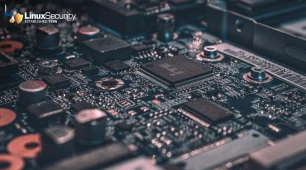Ubuntu and Fedora are two prominent Linux distributions, each offering its own set of strengths and features. Ubuntu, created by Canonical Ltd., boasts a user-friendly interface, stable performance, and a vast repository of pre-installed and downloadable software. On the other hand, Fedora prides itself on being an innovative and secure platform, perfect for experienced Linux users who desire the latest technological advancements.
We'll delve into the key characteristics and strengths of each distro, allowing you to make an informed decision based on your individual needs and preferences.
Ubuntu vs. Fedora: What Sets These Distros Apart?
As Linux administrators, infosec professionals, and sysadmins, we must analyze the implications of choosing an operating system for our organizations or personal use. Both Ubuntu and Fedora have loyal user bases and merit careful consideration when evaluating their performance, security, and ease of use.
 Ubuntu, being one of the most recognized Linux distributions, offers a simple and pleasant user experience. The distro comes with pre-installed software covering various needs, from web browsing to multimedia. Additionally, Ubuntu's regular updates and security patches contribute to its stability and protection against potential attacks.
Ubuntu, being one of the most recognized Linux distributions, offers a simple and pleasant user experience. The distro comes with pre-installed software covering various needs, from web browsing to multimedia. Additionally, Ubuntu's regular updates and security patches contribute to its stability and protection against potential attacks.
Fedora, backed by Red Hat, stands out for its innovation and commitment to security. With its frequent releases, Fedora ensures access to the latest technologies and software advancements. Its advanced security mechanisms protect against malware and other threats. Furthermore, Fedora's wide range of applications caters to users at every level, from beginners to experts.
One intriguing point raised by the article is the significance of the package management systems used by each distribution. Ubuntu utilizes DEB format with the APT package manager, known for its speed and ease of use. In contrast, Fedora uses the RPM format with the DNF package manager, providing efficient package management operations. It is essential to understand these differences and choose an operating system that aligns with your workflow and administrative requirements.
As security practitioners, it is critical to consider the long-term consequences of our choices. Ubuntu's long-term support (LTS) releases, providing five years of support, makes it an attractive option for organizations seeking stability.
Another long-term implication to consider is community support. Ubuntu's large and active community provides abundant resources, such as forums and tutorials, making it a popular choice for those seeking assistance. Fedora's community, while kind and collaborative, does not receive the same level of attention. This discrepancy may impact users' ability to find timely support and guidance when facing challenges or security concerns.
Our Final Thoughts on Choosing Between Ubuntu & Fedora
Choosing between Ubuntu and Fedora ultimately depends on individual needs and goals. Users seeking a user-friendly and stable experience may find Ubuntu to be their best fit, while those desiring the latest technological advancements and customizable options might prefer Fedora. However, it is essential to assess long-term consequences, such as support cycles and the availability of assistance from the community. Both distributions have their strengths and weaknesses, and the decision should be made carefully considering these critical factors.
Which distro are you using? What factor(s) influenced your decision? Connect with us on X @lnxsec and let's have a discussion!