
Open-source project security testing focuses on many components, ensuring there are no safety vulnerabilities. These components include physical security, workflow, wireless security, and human security testing. Developers should effectively manage risks that may cause vulnerabilities. Automation testing on Linux allows repeatability, compliance, and application interaction.
This guide helps development teams set up automated security testing on Linux. It guides teams in preparing the testing environment, securing it, and engaging in various testing methods. The article covers open-source applications, best practices, and open-source community engagement.
The Growing Need for Security in Open-Source Projects
Organizations look forward to completing project development, but ignoring security is risky. Linux security monitoring is useful for resource management and vulnerability protection. These systems have the advantage of a vibrant and supportive community. Such an environment eases the burden, allowing quick vulnerability identification and connection.
Organizations nowadays carry out wider scopes and testing types on different scenarios. SAST test is widely used, allowing it to become popular among testing teams and companies. If you are new to testing, your concern could be – What does SAST stand for in this field? Innovators develop these phrases and refer to SAST as Static Application Security Testing. Developers use it to test source code, ensuring the application does not launch. SAST starts sooner after the development lifecycle starts and continues until launching.
Open-source projects are vulnerable because of the large communities connected to them. Some members might have ill motives and be tempted to compromise and endanger users. Application security automation ensures tests run continuously, keeping the entire Linux environment monitored.
Automated security testing allows a wider testing scope and detailed report generation. AI security testing applications allow teams to implement vulnerability, penetration, security, and source code testing. Automation creates a strong covering around the infrastructure, preventing breaches.
It saves time and cost, allowing teams to test multiple security aspects simultaneously. Teams reduce deployment time, allowing maintenance tasks to launch and receive feedback. Companies that automate boost testing efficiency and ensure every step portrays professionalism. This approach records fewer errors, allowing teams to cover more areas and boost accuracy.
Key Steps to Implement Automated Security Testing on Linux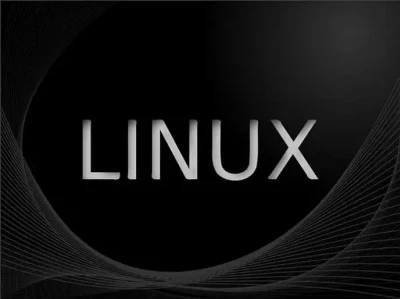
The setup process is simple, but teams should understand their goals and approaches. They should identify and agree on top-notch tools applicable to the process. Security should be the foundation of this model but should be based on priorities.
Launch web application automated testing immediately after development commences. Let the process run without stopping until the end of the cycle, ensuring safe projects. Take note of these important security application testing steps.
Setup Linux for Security Application Testing Automation
Linux is stable and flexible, allowing multiple software development solutions to be set up. Linux works with various tools, some of which require complex study. Upgrade the operating system to the latest version and understand how Docker works. Set up login permissions and security parameters for the Linux environment.
Launch the tools required for security application testing but keep everything under control. Tool choices are extensive and rely on the selections you make as pacesetters. The list of tools includes the following:
- Katalon Studio: An all-in-one automation testing platform for web, API, mobile, and desktop applications, offering a user-friendly interface and robust features.
- LambdaTest: A cloud-based cross-browser testing platform that allows users to perform manual and automated testing on a scalable cloud grid.
- Travis CI: A continuous integration service that automatically builds and tests code changes, providing immediate feedback to developers.
- Appium: An open-source tool for automating native, mobile web, and hybrid applications on iOS and Android platforms.
- Robot Framework: A generic open-source automation framework for acceptance testing and robotic process automation (RPA), known for its keyword-driven approach.
- Jenkins: An open-source automation server that enables developers to build, test, and deploy applications, facilitating continuous integration and delivery.
How to Use SAST, DAST, and IAST for Open-Source Software Security
SAST uses a static testing approach when scripts and test launch mode remain constant. This method is known as static because it does not require the code to run. DAST is a dynamic method that tests from the front end through predesigned attacks.
This method requires apps to run to detect and correct weak points. IAST combines several functionalities and identifies weak points in an entire running process. IAST tools interact with code and list its vulnerabilities in detail. Here are the steps for integrating each of these methods:
Dynamic Application Security Testing (DAST)
DAST works with various suitable tools and preprogrammed test scenarios. These tools are connected to the development environment through APIs. Launch the DAST open-source security tools libraries for the entire development phase. You may run it phase to phase through manual processes or automate everything.
Static Application Security Testing (SAST)
The SAST open-source software security testing solution launches several tools in the CI/D pipeline. Choose the right SAST tool and confirm it for automated testing and reporting. Create scan scripts to use testing algorithms until the software is clean. This method starts sooner after the development lifecycle begins.
Interactive Application Security Testing (IAST)
Write the scripts and integrate the software library for the app under development. This tool contains sensor modules to monitor behavior as the app runs. It uses SAST and DAST capabilities to enhance testing and provide better results. Once launched, the method continually runs and slows down processes in the CI/CD task flow.
Top Open-Source Security Tools for Automated Testing
Many people ask, 'Is open-source software secure?' The answer is yes. Open-source software provides a strong security infrastructure. Additionally, open-source software security tools provide greater freedom and wider options. There are widely preferred open-source security tools on the market.
SAST has a large library of tools with laser-sharp security features. Top among the tools is SonarQube, a platform built for performance and integrity. Codacy reviews code and reports on its excellent and weak parts. DAST performs perfectly in the OWASP ZAP and Nikto environments. OWASP ZAP tests web apps for vulnerabilities listed in the OWASP 10 framework.
For vulnerabilities, Nikto scans servers, files, documents, and all software databases. IAST provides a hybrid environment that is partly SAST and partly DAST. One of its unique tools is Jtest, which is designed for static tests in a Java programming environment. Contrast Security, a platform that continually tests within the DAST system is another tool for this test.
Select tools based on their scope and built-in security parameters. Understand what your project requires and the challenges you will encounter learning the tool. Its maintenance needs should not be complicated, and the budget should be modest.
Best Practices for Automated Testing in Open-Source Development
- Always create test scripts and modularize them for continuous integration.
- Ensure the browser and platform are compatible with the testing environment and design your algorithms for automated testing.
- Create detailed scripts that can be reused throughout the development lifecycle.
- The testing environment should be secure, allowing you to maintain automated security tests.
- The online community within the open-source testing environment is important. Engage them to help you boost your security efforts and achieve better results.
Data is the key pillar for successful open-source security testing, allowing teams to understand changes. Be keen on data quality, as compromised data will give you wrong ideas. Test the data to ensure it is compliant, but also test the tools to find vulnerabilities. Your current project needs do not compare with previous projects or competitor development needs. Your project is unique and requires carefully designed scripts.
Final Thoughts: Building a Secure Open-Source Future with Automation
Automated testing might look simple, but its impact on software development is huge. It speeds up the entire process and boosts security within the testing pipeline. This method reduces manual intervention by relying on automated scripts for continuous testing. Software developers should consider using these testing methods for productive workflow. Adopting one or several automated security testing methods creates an environment of efficiency and smooth task flow.













