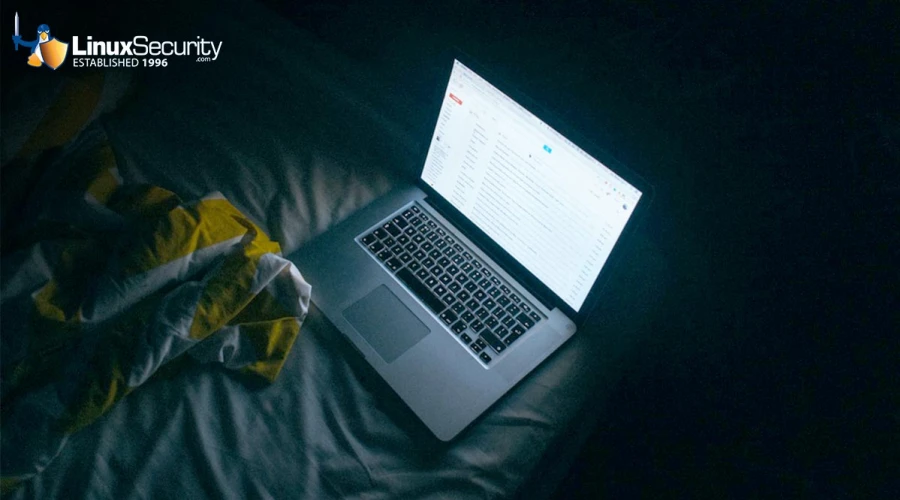
Privacy and anonymity in today's digital era are critical, making Tails OS an invaluable tool for protecting user data. Tails OS stands out as an integral component in safeguarding data by offering anonymity through Tor and USB stick/DVD usage of Tails to ensure personal information remains shielded from prying eyes. Its ability to run from its operating system adds another level of protection, leaving no trace of its use behind.
With its recent release of version 6.9, Tails brings an array of updates, changes, and fixes that further enhance user experience and security measures. This makes Tails an even more indispensable tool for privacy-minded users, ranging from journalists working under oppressive regimes to everyday users seeking to evade surveillance. To help you understand the significance of this existing release, I'll explain what's new and how you can upgrade to or download Tails 6.9 on your systems. Let's begin by understanding Tails in a bit more detail.
Introduction to Tails OS
Amnesic Incognito Live System (Tails) is a Debian-based Linux distribution designed to protect users' privacy and anonymity. It uses Tor to encrypt online activities and safeguard personal data. Tails users may run it from a USB stick or DVD independent from their original operating system for optimal privacy and anonymity protection. As it operates as a live operating system after shutting down, Tails ensures no trace of its use is left on hardware - thus decreasing any risk associated with data recovery forensics.
Understanding the Security and Privacy Benefits of Tails OS
 Understanding Tails OS's security and privacy benefits unveils several compelling features designed to protect its users. One such benefit is anonymity via Tor, with all network connections passing through this network, thus hiding user traffic and masking IP addresses. Tails is designed as a live operating system that runs directly from a USB stick or DVD, leaving no digital traces on its host computer. Additionally, Tails offers encrypted storage through its "Persistent Storage" feature. Users can securely save specific files across reboots.
Understanding Tails OS's security and privacy benefits unveils several compelling features designed to protect its users. One such benefit is anonymity via Tor, with all network connections passing through this network, thus hiding user traffic and masking IP addresses. Tails is designed as a live operating system that runs directly from a USB stick or DVD, leaving no digital traces on its host computer. Additionally, Tails offers encrypted storage through its "Persistent Storage" feature. Users can securely save specific files across reboots.
Tails is designed with amnesia in mind. By default, it will not store personal information or settings unless explicitly set by the user, thus protecting all sensitive data that might otherwise remain behind. Tails has an extensive suite of privacy tools, including Tor, Thunderbird for secure email, and VeraCrypt for file encryption. All these features combined make Tails an invaluable resource for those attempting to maintain digital security and privacy in today's society.
Changes, Updates, and Fixes in Tails 6.9
Tails 6.9 includes numerous updates, changes, and fixes designed to strengthen security and user experience. This release also introduces an updated Tor Browser - version 14.0.1 - with improved performance, security patches, and support for recent web standards. Tor has also been upgraded to version 0.4.8.13, improving network performance and security. At the same time, the Thunderbird email client was updated to version 115.16.0 so users can access all the latest features and security fixes.
Within these updates are critical fixes, including one addressing Issue #20593 that allows automatic upgrades to continue without interruption from errors such as "The upgrade could not be downloaded," even after being successfully downloaded. Together, these updates continue reinforcing Tails as an ideal and secure choice for privacy-driven users, offering enhanced functionality and improved stability.
How to Download or Upgrade to Tails 6.9
 Tails 6.9 can be acquired and installed through various methods, depending on whether users upgrade from an earlier version or set it up from scratch. If you own a Tails USB stick with persistent storage and are upgrading from Tails 6.0 or later, using the Tails Upgrader tool to upgrade automatically can perform an upgrade to Tails 6.9. Ensure an active internet connection and follow its on-screen instructions to complete this upgrade process. In cases of automatic upgrades causing issues failing to start post-upgrade or Tails failing to start after an upgrade, users should opt for a manual upgrade by downloading and following the instructions on the Tails website. If followed correctly, this method will preserve Persistent Storage.
Tails 6.9 can be acquired and installed through various methods, depending on whether users upgrade from an earlier version or set it up from scratch. If you own a Tails USB stick with persistent storage and are upgrading from Tails 6.0 or later, using the Tails Upgrader tool to upgrade automatically can perform an upgrade to Tails 6.9. Ensure an active internet connection and follow its on-screen instructions to complete this upgrade process. In cases of automatic upgrades causing issues failing to start post-upgrade or Tails failing to start after an upgrade, users should opt for a manual upgrade by downloading and following the instructions on the Tails website. If followed correctly, this method will preserve Persistent Storage.
Users wanting to install Tails 6.9 for the first time or on a brand-new USB stick should follow the installation instructions based on their operating system. Guides are available to create Tails USB sticks on Windows, macOS, Linux, or the command line with GnuPG for advanced users on Debian or Ubuntu. However, installing Tails from scratch will delete existing Persistent Storage on their USB stick, so they should back up any important files before initiating this installation process.
Tails 6.9 is available via direct download links for users who don't require detailed installation or upgrade instructions. This includes USB image downloads from the Tails website for use on USB sticks and ISO images for burning DVDs or virtual machines.
Visit the official Tails website for complete installation or upgrade instructions and to download Tails 6.9.
Our Final Thoughts on the Significance of this Release for Privacy-Conscious Linux Users
Tails 6.9 is another testament to the project's continuing dedication to creating an operating system with maximum privacy and security in mind. Packed with updates for Tor Browser, Tor client, and Thunderbird, as well as substantial bug fixes, Tails 6.9 ensures an improved and more secure user experience - whether upgrading from an earlier version or installing Tails for the first time, its new features and improvements will help you maintain digital privacy and security.
Have you tried Tails 6.9? We'd love to hear your thoughts! Please reach out to us on X @lnxsec and share your experience.














