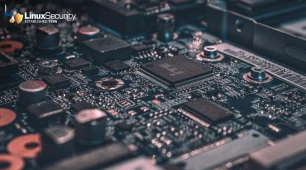We Linux security admins are constantly searching for innovative tools and technologies to keep our systems and users secure, so Google Chrome's new AI-powered feature to protect users against sophisticated online scams is a welcome announcement for our community! Using an Artificial neural network called Large Language Model (LLM), Chrome leverages local website analysis to identify potential threats by scrutinizing the content and intent of web pages viewed locally. Chrome ensures this added layer of protection doesn't compromise user privacy.
Chrome Canary's experimental feature promises to significantly enhance browsing safety, with users keeping an eye on its development and testing its effectiveness. However, improved scam detection might come with potential performance impacts or false positives. However, with careful implementation and feedback loops, this innovative AI feature may become indispensable in safeguarding against online threats. To help you understand this exciting Chrome upgrade, I'll explain how it works, its benefits and potential drawbacks, and security considerations when using this new feature.
Understanding Chrome's AI Upgrade & How To Enable It
Google Chrome's AI-powered feature for combating web scams analyzes web pages using a Large Language Model (LLM) directly on your device. It examines the brand and intended purpose of a web page. This can be used to flag scams that imitate legitimate brands to fool users. Local analysis eliminates the privacy issues associated with cloud-based solutions. It improves the ability to detect discrepancies in a webpage's content and metadata, making it easier for us to identify fraudulent websites trying to steal money or personal information.
examines the brand and intended purpose of a web page. This can be used to flag scams that imitate legitimate brands to fool users. Local analysis eliminates the privacy issues associated with cloud-based solutions. It improves the ability to detect discrepancies in a webpage's content and metadata, making it easier for us to identify fraudulent websites trying to steal money or personal information.
To enable this protection while it is still experimental, use Chrome Canary, a more cutting-edge version of Chrome designed for developers and early adopters. Search for "Client Side Brand and Intent Scam Detection" in chrome://flags and turn it on. Once you've enabled the feature, restart the browser. This feature is under development and no date has been confirmed for its release on stable versions of Chrome. Follow @lnxsec for updates!
Local Analysis for Increased Privacy
Google Chrome's AI upgrade stands out as one of its key advantages in that all analysis takes place locally on user devices. This mitigates privacy issues associated with cloud-based solutions in which user data must be transmitted across distant servers for processing and analysis.
Local analysis ensures sensitive information remains on a user's device, creating an extra layer of protection and trust. Linux admins prioritizing privacy concerns and data sovereignty often find this approach fitting well with best practices for maintaining a robust security posture.
Examining the Benefits of This New AI Feature
AI-powered  features offer users many advantages, including detecting and alerting them of potential scams more efficiently than traditional methods. By constantly analyzing website content and intent in real time, the AI can detect discrepancies that might not be obvious at first glance. For instance, a scam site might use branding and imagery similar to legitimate services. Still, the AI's rigorous analysis could detect subtler signs of fraudulent behavior, such as misleading text or unusual patterning on its construction, that humans would miss altogether.
features offer users many advantages, including detecting and alerting them of potential scams more efficiently than traditional methods. By constantly analyzing website content and intent in real time, the AI can detect discrepancies that might not be obvious at first glance. For instance, a scam site might use branding and imagery similar to legitimate services. Still, the AI's rigorous analysis could detect subtler signs of fraudulent behavior, such as misleading text or unusual patterning on its construction, that humans would miss altogether.
The preventative capabilities of this tool are also of great significance. Instead of relying solely on user vigilance or post-incident responses, the AI actively scans for threats and provides alerts before users interact with potentially harmful websites - saving users and admins time and resources by stopping incidents before they happen.
Potential Drawbacks of This New Chrome Feature
While this new AI feature offers many advantages, there may also be some potential drawbacks to keep in mind. Because it's still in experimental stages and may never make its way into stable releases of Chrome, Linux security administrators need to remember that its presence in Canary signals is still under testing and refinement.
Another issue involves the potential impact on device performance. Running AI models locally requires computational resources, which could impede overall device performance if the hardware is outdated or less powerful. Administrators should monitor devices where this feature is activated closely to ensure an acceptable balance between increased security and system speed.
As with many automated systems, there is also the risk of false positives posed by AI. AI might erroneously flag legitimate websites as suspicious, creating frustration for users and the additional workload for admins verifying these alerts. Constant feedback will help refine this system and reduce false alarms over time.
Testing and Monitoring
Linux security administrators should develop and implement a strategy for testing and monitoring the feature while it remains experimental. By creating a controlled environment where they can observe how AI interacts with frequently visited websites and known safe sites, insights will be gained into its accuracy and performance impact.
Administrators should gather feedback from those actively taking part in the test phase. User experiences relating to the accuracy of threat detection and browsing performance impacts will help admins decide whether to deploy this feature more broadly or suggest adjustments.
Educating Users
 An integral element of any new AI feature is informing users about its workings, what threats it detects, and how they should respond to any alerts generated. Successful communication enables people to make more informed security decisions while decreasing scam attempts.
An integral element of any new AI feature is informing users about its workings, what threats it detects, and how they should respond to any alerts generated. Successful communication enables people to make more informed security decisions while decreasing scam attempts.
Administrators should consider creating guides or holding brief sessions to educate users about the features' capabilities and limitations while stressing both protection aspects and user vigilance as integral components to developing an integrated security culture within an organization.
Maintaining an Effective Feedback Loop System
Continuous improvement is key for the success of any AI-powered security feature. By keeping an ongoing feedback loop going and encouraging users to report false positives or missed threats quickly, administrators can contribute to refining their system over time. Admins should remain current on updates from Google regarding this feature. As this AI feature undergoes further testing and receives updates, administrators should stay aware of them so their systems take full advantage of any advancements in this scam detection technology.
Our Final Thoughts on the Significance of This New Chrome AI Feature
 Google Chrome's announcement of an AI upgrade intended to protect users against sophisticated online scams is an impressive advancement in browser security. Linux security administrators will find this tool particularly beneficial as it increases the ability to detect and prevent fraud by analyzing web content locally without breaching user privacy. Although still experimental, thorough testing, user education, and ongoing feedback will be crucial in fully realizing its potential.
Google Chrome's announcement of an AI upgrade intended to protect users against sophisticated online scams is an impressive advancement in browser security. Linux security administrators will find this tool particularly beneficial as it increases the ability to detect and prevent fraud by analyzing web content locally without breaching user privacy. Although still experimental, thorough testing, user education, and ongoing feedback will be crucial in fully realizing its potential.
By carefully implementing this feature and prioritizing user experience, Google Chrome's AI upgrade could become a critical asset to admins' security toolbox and pave the way for safer browsing in an ever-more volatile digital world.
Are you as excited about this new feature as we are? Connect with us @lnxsec and share your thoughts!