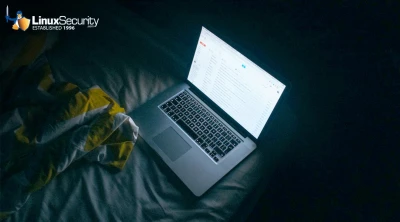Happy Monday fellow Linux geeks and Open Source enthusiasts! In this week's newsletter, we discuss the security implications that Azure Linux and WSL users should be aware of, and offer practical advice for securing Azure Linux and WSL.
In addition, we discuss a unified endpoint management and security solution we love that can automate Linux patch management and make the process simple, efficient and effective.
Finally, we explain how to check if your Linux system is infected with a virus, and how to prevent attacks in the first place.
Hope you enjoy!
Yours in Open Source,
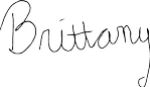

Patching endpoints is one of the most exhausting and redundant tasks that Linux admins are burdened with, but keeping up with the latest security updates is crucial in maintaining a robust security posture. Learn about a unified endpoint management and security solution we love that can automate Linux patch management and make the process simple, efficient and effective. |
How to Check if Your Linux System is Infected with a Virus
Although many tech enthusiasts believe that Linux is immune to viruses and malware, the truth is that no operating system in the world is 100% immune to such things, and taking precautions is necessary when it comes to robust cybersecurity. Learn how to check if your Linux system is infected with a virus, and how to prevent attacks in the first place. |
Security Considerations for Azure Linux & Windows Subsystem for Linux Users
Azure Linux and WSL are great utilities, but come with some security implications that users should be aware of. Learn the potential security risks and implications of using these utilities, and get practical advice for securing Azure Linux and WSL. |