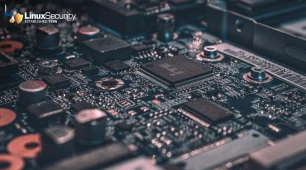Slackware: 2024-275-01: cups-filters/cups-browsed Security Advisory Update
Summary
Here are the details from the Slackware 15.0 ChangeLog: patches/packages/cups-filters-1.28.17-i586-2_slack15.0.txz: Rebuilt. Mitigate security issue that could lead to a denial of service or the execution of arbitrary code. Rebuilt with --with-browseremoteprotocols=none to disable incoming connections, since this daemon has been shown to be insecure. If you actually use cups-browsed, be sure to install the new /etc/cups/cups-browsed.conf.new containing this line: BrowseRemoteProtocols none For more information, see: https://www.cve.org/CVERecord?id=CVE-2024-47176 (* Security fix *)
Where Find New Packages
Thanks to the friendly folks at the OSU Open Source Lab
(http://osuosl.org) for donating FTP and rsync hosting
to the Slackware project! :-)
Also see the "Get Slack" section on http://slackware.com for
additional mirror sites near you.
Updated package for Slackware 15.0:
ftp://ftp.slackware.com/pub/slackware/slackware-15.0/patches/packages/cups-filters-1.28.17-i586-2_slack15.0.txz
Updated package for Slackware x86_64 15.0:
ftp://ftp.slackware.com/pub/slackware/slackware64-15.0/patches/packages/cups-filters-1.28.17-x86_64-2_slack15.0.txz
Updated package for Slackware -current:
ftp://ftp.slackware.com/pub/slackware/slackware-current/slackware/ap/cups-browsed-2.0.1-i686-2.txz
Updated package for Slackware x86_64 -current:
ftp://ftp.slackware.com/pub/slackware/slackware64-current/slackware64/ap/cups-browsed-2.0.1-x86_64-2.txz
MD5 Signatures
Slackware 15.0 package:
e0a64ab06dee885bff6f1abe3030d5e5 cups-filters-1.28.17-i586-2_slack15.0.txz
Slackware x86_64 15.0 package:
feb795ef30a6b083f86fbaa4b2496c86 cups-filters-1.28.17-x86_64-2_slack15.0.txz
Slackware -current package:
34c5b2e590b67bd7116808308ec736e6 ap/cups-browsed-2.0.1-i686-2.txz
Slackware x86_64 -current package:
788dd278e60096097a661e0fad264234 ap/cups-browsed-2.0.1-x86_64-2.txz
Installation Instructions
Installation instructions: Upgrade the package as root: # upgradepkg cups-filters-1.28.17-i586-2_slack15.0.txz If you use cups-browsed, be sure that your /etc/cups/cups-browsed.conf contains this line: BrowseRemoteProtocols none