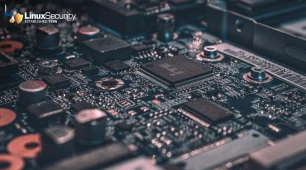Imagine a security system so exact it seems nearly surgical. Designed by the National Security Agency (NSA), Security-Enhanced Linux (SELinux) is precisely that—a program used to enforce rigorous access restrictions and maintain systems secure.
SELinux reduces vulnerabilities and stops illegal activity by restricting the interactions between programs and system resources, even in cases of failing standard permissions. This extra layer of security separates procedures, protects private information, and fortifies system defenses.
The Center for Internet Security (CIS) emphasizes that SELinux is a crucial first step in hardening Linux systems. SELinux is included in widely used systems like Fedora and Red Hat, so it is a strong tool to enforce rigorous security restrictions.
Today, we’ll break out the fundamental ideas of SELinux, clarify its function in contemporary Linux systems, and explore this detailed walk-through guide on configuring it. This article will help you strengthen your Linux systems and increase general security regardless of your level of experience with administration.
What is SELinux
SELinux is a powerful security architecture that keeps tight control over how processes, files, and users interact on a Linux system. Unlike traditional Discretionary Access Control (DAC), which relies on user permissions, SELinux uses Mandatory Access Control (MAC) to enforce rules that most users can’t bypass. Its foundation lies in SELinux contexts—security labels assigned to every process and resource, ensuring each follows strict access policies.
While SELinux adds a strong layer of protection, it doesn’t replace DAC—it complements it. DAC rules first evaluate access requests, and SELinux policies only come into play if DAC permits the action. SELinux doesn’t get involved if DAC denies access, meaning no additional checks or logs are generated for those cases. This layered approach ensures that SELinux operates as an extra safeguard, reinforcing security where DAC might fall short.
What is a SELinux Context
An SELinux context uniquely identifies files, processes, or other system objects. It ensures consistency and resolves ambiguity, such as handling files with multiple valid paths when using bind mounts. Each context defines the security attributes of system entities and sets the rules for their interactions. By default, no interaction is allowed unless explicitly permitted by a policy rule.
A typical SELinux context consists of four fields: user, role, type, and, optionally, level (used in Multi-Level Security (MLS) policies).
For example, a file might have a context like system_u:object_r:httpd_sys_content_t:s0, which can be broken down as:
- User (
system_u): The SELinux user that owns the object. - Role (
object_r): The role of the object, often fixed for files and sockets. - Type (
httpd_sys_content_t): The most critical field for policy enforcement, determining how processes can interact with the object. - Level (
s0): Used in MLS policies to indicate sensitivity and categories.
SELinux evaluates these contexts to determine whether access requests align with the defined policy rules. Proper labeling is essential—any mislabeling can lead to denied access or create potential security vulnerabilities.
What is SELinux Configuration?
Configuring SELinux involves defining how it enforces security on your Linux system. It starts with setting its mode—Enforcing (strictly applies policies), Permissive (logs policy violations without enforcing them), or Disabled (turns SELinux off)—in the /etc/selinux/config file. From there, you select and apply the appropriate policies. These settings also include managing security labels for files, processes, and other system resources to control their interactions precisely.
SELinux adds a powerful layer of security beyond the usual access controls. Its policies help restrict or allow specific actions, reducing vulnerabilities and limiting what unauthorized users or processes can do. That’s why it’s a key part of the CIS Benchmarks for hardening Linux systems. When properly configured, SELinux cuts down on threats, minimizes vulnerabilities, and ensures compliance with security standards.
A considerable strength of SELinux is how it enforces mandatory access control (MAC). This means processes and users can only operate within clearly defined boundaries, making privilege escalation much harder. It’s especially good at stopping exploits, like zero-day vulnerabilities, by blocking unauthorized actions before they can cause harm. The result? A smaller attack surface and a more resilient system.
Another win for SELinux is its detailed logging and auditing features. When someone tries to do something, it’s not allowed to, so SELinux logs it. These logs are handy for troubleshooting and spotting suspicious activity. They also help with compliance with standards like PCI DSS and HIPAA by showing that mandatory access controls are in place.
By fully configuring SELinux, you get a system that’s more secure, easier to monitor, and aligned with key compliance frameworks. It’s a smart way to reduce risks, improve visibility, and meet the high-security standards that organizations expect today.
What are the Different SELinux Policy Models
SELinux policies define the security rules and access controls enforced on a Linux system. These policies specify how processes (subjects) and system resources (objects like files, sockets, and devices) interact based on their security contexts. SELinux policies use the concept of domains and types to enforce MAC, ensuring that only explicitly allowed actions occur.
The SELinux policies are modular and versioned, allowing flexibility when adding or updating specific rules without disrupting the system. Correctly labeling objects (files, processes) is critical, as SELinux relies on these labels to enforce the policy.
SELinux operates using policies that define its enforcement. The three primary policy models are:
Targeted Policy
A targeted policy focuses on confining specific processes and limiting the resources they can access. For example, if a web server is compromised, the attacker’s actions are restricted to the minimal permissions defined in the policy. This is the default policy in most distributions.
Multi-Level Security (MLS) Policy
MLS policy implements a highly granular access control model based on sensitivity levels and categories suitable for environments with strict data classification needs.
Minimum Policy
A minimum policy is effectively a lighter policy for systems with fewer security requirements.
What are the SELinux Modes
There are three modes of operation in SELinux: Enforcing, Permissive, and Disabled, each suitable for different needs. In enforcing mode, SELinux will implement its policy and deny any action that violates those rules. If it does not make it through, then quite simply, it does not happen-period. In permissive mode, it is a little less rigid; instead, it logs the policy violations but does not block them. In this respect, it would be a good way for admins to test and tweak configurations without interrupting workflows. Disabled mode: As the name would suggest, it turns SELinux off entirely with no policies in effect.
Enforcing Mode
Enforcing mode provides the highest level of security. It does this by actively applying its policies, blocking any unauthorized actions that violate its rules, and logging these attempts for review.
This mode is the most secure and is typically used in production environments where strict access controls are necessary. By enforcing SELinux policies it ensures that processes and users cannot access resources outside their designated scope, even if traditional file permissions would allow it.
For example, a web server confined by SELinux cannot read sensitive files like /etc/shadow. While this mode provides robust security, it requires careful policy configuration and testing to prevent legitimate processes from being inadvertently blocked.
Permissive Mode
Permissive mode is excellent for testing and troubleshooting. It allows administrators to test and troubleshoot without impacting system operations logging policy violations for further analysis and fine-tuning. SELinux does not block unauthorized actions in this mode but logs all policy violations. This allows administrators to identify and fine-tune SELinux policies without disrupting system functionality.
Logs are typically stored in /var/log/audit/audit.log or /var/log/messages, depending on the system’s logging configuration. Permissive mode is beneficial when deploying new applications, as it provides insights into potential conflicts or misconfigurations before transitioning to Enforcing mode. However, it does not offer real-time protection since SELinux does not restrict access.
Disabled Mode
Disabled mode provides the option to completely turn off SELinux when absolutely necessary, such as for troubleshooting or in non-critical environments where SELinux may cause compatibility issues. Not only are no policies applied, but they are also not logged.
This mode should only be used as a last resort, typically during troubleshooting or in controlled environments where SELinux is deemed unnecessary. While disabling SELinux eliminates any potential compatibility issues, it also removes a critical layer of security, leaving the system reliant solely on traditional DAC. Switching between Disabled and active modes (Enforcing or Permissive) requires a system reboot, as SELinux cannot dynamically re-enabled.
Best Practice
When configuring SELinux on a system for the first time, it is recommended that it start in permissive mode. This approach allows for identifying policy violations and adjusting rules without disrupting operations. Once policies are verified, transitioning to Enforcing mode ensures the system benefits from full SELinux protection. Disabled mode should generally be avoided, as it significantly reduces security.
Reviewing SELinux logs regularly, regardless of the mode, is essential to identifying and addressing unexpected access attempts. Additionally, policy updates should be tailored to the system’s specific applications and services to maintain security and functionality.
How to see the Current SELinux Configuration
To view the SELinux configuration, you can check the /etc/selinux/config file to view the current settings for SELinux mode and policy.
Alternatively, you can use the status command to get the current status of SELinux (whether it's enabled, enforcing, or permissive). You can also use the getenforce command to check the current SELinux mode (enforcing, permissive, or disabled).
The SELinux Benchmarks
The CIS outlines eight key SELinux settings that help shape how it enforces security on a Linux system. These settings control things like how policies are applied, how file contexts are managed, and how system activity is monitored.
By tweaking these settings, administrators can customize SELinux to fit their system’s specific security and operational needs. They cover essential areas like access controls, detailed logging, and how to deal with mislabeled files, giving admins a solid framework for keeping systems secure, minimizing vulnerabilities, and maintaining overall system integrity.
Conclusion
SELinux is more than just a security tool; it's a technique to instill trust in your Linux systems. With MAC enforced, every process, file, and user is constrained within narrowly defined limits, decreasing the likelihood of privilege escalation and system attack surface exposure. It is not enough to simply respond to threats; it is also necessary to develop a system that is difficult to breach.
What distinguishes SELinux is its fine-grained detail: everything is checked against a precise policy and context, and nothing may happen unless explicitly approved. If something attempts to exceed those limits, SELinux's thorough logging provides complete information about what happened and offers the administrator a good start on finding and fixing problems.
It is not security for the sake of security but rather ensuring that systems behave as intended with sensitive data to ensure rock-solid stability. SELinux will also assist you in meeting high levels of security benchmark standard compliances such as CIS and regulatory compliance requirements such as PCI-DSS, both of which are in high demand nowadays; hence, it serves as a foundation for dealing with defense-related laws and regulations.
If you’re genuinely committed to hardening your Linux setup, SELinux should be at the top of your list. Take the time to configure it properly, enforce the right policies, and leverage its logging capabilities. The result will be a system that’s not just secure but built to withstand evolving threats.