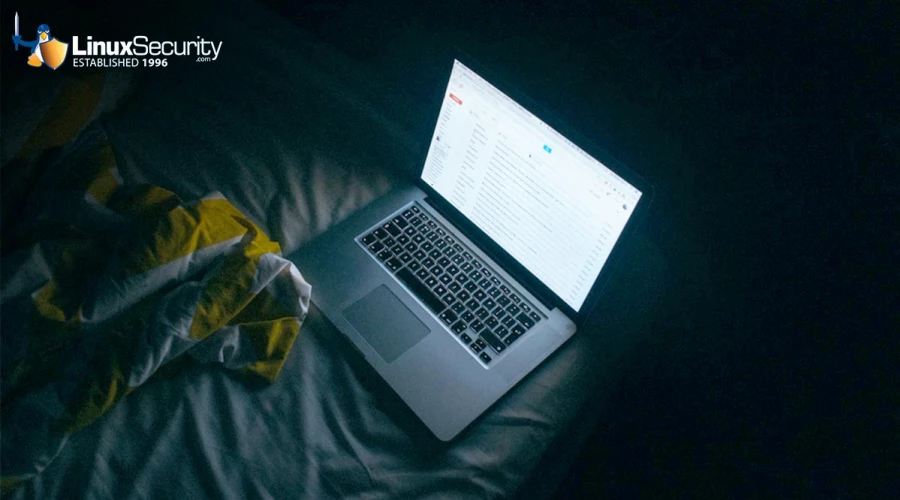
Google recently unveiled Chrome 130, an update that addresses several security vulnerabilities to ensure the web browser's safety and reliability. Version 130.0.6723.58/.59 will gradually roll out 17 security bugs with gradual rollout expected over days and weeks - this update's importance cannot be understated given today's digital landscape.
To help you understand these severe flaws and how to secure your systems against malicious hijacking and data theft, I'll explain these bugs, how adversaries could exploit them, and how to update Chrome to mitigate risk.
Critical Vulnerabilities Addressed in Chrome 130
Among the 17 vulnerabilities fixed in Chrome 130, the most notable are highlighted below:
CVE-2024-9954: High Severity Use-After-Free in AI
 One of the most critical vulnerabilities addressed was CVE-2024-9954, classified as high severity and use-after-free in Chrome's AI component. Discovered by researcher DarkNavy, this flaw earned a bounty of $36,000 when exploited. It could allow attackers to execute malicious code on victim machines, steal sensitive information, or even gain control of them altogether.
One of the most critical vulnerabilities addressed was CVE-2024-9954, classified as high severity and use-after-free in Chrome's AI component. Discovered by researcher DarkNavy, this flaw earned a bounty of $36,000 when exploited. It could allow attackers to execute malicious code on victim machines, steal sensitive information, or even gain control of them altogether.
Potential Exploitation: This vulnerability could be exploited via malicious web content. An attacker could create a webpage containing code to exploit the use-after-free vulnerability. Once visited, their attack is executed, giving an unauthorized entity control over an affected system.
CVE-2024-9955: Medium Severity Use-After-Free in Web Authentication
This medium-severity flaw lies within Chrome's Web Authentication component. As its APIs allow user authentication without passwords, any vulnerability could jeopardize users' security.
Potential Exploitation: An attacker could exploit this flaw to bypass authentication mechanisms or execute arbitrary code, possibly leading to unauthorized access, data breaches, or further exploitation of vulnerabilities in other areas.
CVE-2024-9956: Medium Severity Inappropriate Implementation in Web Authentication
Another vulnerability within the Web Authentication component stems from inappropriate implementation. Correct implementation is vital to maintaining security protocols and safeguarding user accounts.
Potential Exploitation: This flaw could allow an authentication bypass and grant unauthorized access to user accounts or systems without proper verification.
CVE-2024-9957: Medium Severity Use-After-Free Vulnerability in User Interface [UI]
The user interface (UI) was identified as another critical area where medium severity use-after-free vulnerabilities have been discovered.
Potential Exploitation: This vulnerability could allow an attacker to execute arbitrary code or take control of a browser session, potentially leading to data theft or further intrusion.
CVE-2024-9958: Medium Severity Inappropriate Implementation in PictureInPicture
 PictureInPicture APIs enhance multimedia experience by enabling video playback over other content, but an inappropriate implementation could impede user interactions with multimedia files.
PictureInPicture APIs enhance multimedia experience by enabling video playback over other content, but an inappropriate implementation could impede user interactions with multimedia files.
Potential Exploitation: An attacker could exploit this vulnerability to perform unintended operations within a PictureInPicture window, leading to information disclosure or the possible creation of additional attack vectors.
Other notable vulnerabilities addressed in this release include:
- CVE-2024-9960: Use-after-free in Dawn.
- CVE-2024-9961: Use-after-free in Parcel Tracking.
- CVE-2024-9962: Inappropriate implementation in Permissions.
These vulnerabilities range in impact from medium to low severity, and if left unpatched, they can threaten system integrity and user security.
Affected Versions & Update Instructions
All Chrome users should update their systems immediately to protect themselves against these threats. Debian, Fedora, and openSUSE have released important security advisory updates addressing these issues.
To update your Chrome browser:
- Launch Chrome Browser: When your browser is running, make sure it is opened and click on the three-dot menu in the top-right corner to navigate to Settings.
- Under About Chrome: Scroll down and click About Chrome. Your browser will automatically check for updates.
Install Updates: If an update is available, click Update, and the browser will download and install it automatically. - Restart Chrome: Once the update has been applied successfully, rebooting will apply its changes.
Updating your browser addresses these 17 vulnerabilities and ensures you benefit from Google's new features and improvements.
Our Final Thoughts on the Significance of This Release
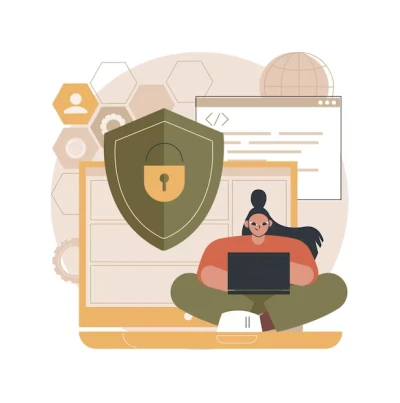 Google's latest release, Chrome 130, demonstrates its dedication to providing a safe browsing environment. By patching 17 vulnerabilities of significant severity, this update plays an integral role in protecting users against cyber threats as the digital landscape shifts and changes over time. Staying abreast of security patches is vital.
Google's latest release, Chrome 130, demonstrates its dedication to providing a safe browsing environment. By patching 17 vulnerabilities of significant severity, this update plays an integral role in protecting users against cyber threats as the digital landscape shifts and changes over time. Staying abreast of security patches is vital.
Chrome users are strongly urged to update their browsers immediately and regularly to maintain optimal security protections. In addition to automatic updates, regularly checking for updates will ensure you stay protected.
Google and the cybersecurity community's joint effort demonstrates the vital importance of collaboration when creating a secure web ecosystem. Updates, awareness campaigns, and an informed user base all play critical roles in effectively fighting cyber threats.
Overall, Chrome 130 is a crucial update that prepares us for the increasing challenges posed by cyber threats - reinforcing the significance of vigilant and preventative security measures.


















