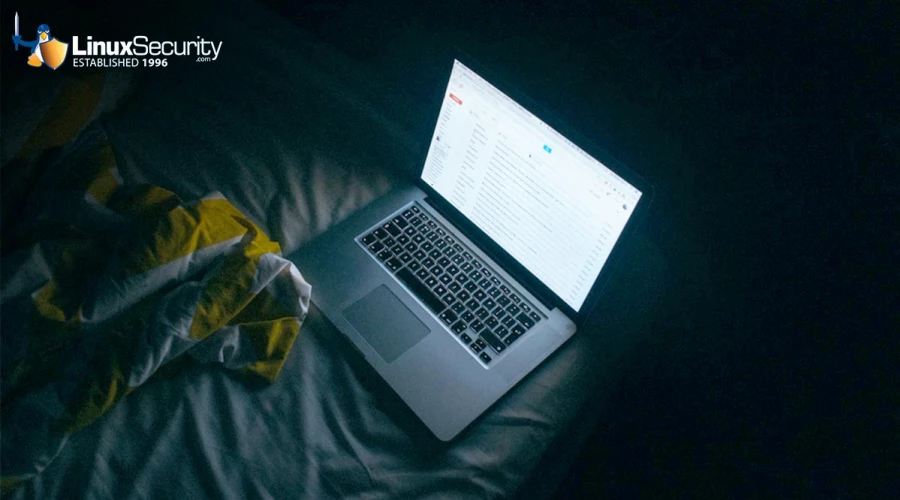
Google recently unveiled a critical security update to their popular web browser, Google Chrome, addressing over a dozen significant security vulnerabilities. Chrome version 131 is now available in stable channels for Windows, Mac, Linux, and Android, and users should update promptly so their systems remain secure.
In this article, we explore these recent Chrome vulnerabilities, their impact, and how users can protect themselves. In addition, we offer mitigation advice to Linux admins looking to protect themselves from future Chrome bugs.
Understanding These Vulnerabilities & Their Impact
Chrome 131 includes several security fixes aimed at improving users' system security. Below is an overview of the vulnerabilities recently found and fixed in Chrome:
CVE-2024-11110: Inappropriate Implementation in Blink
 Severity: High
Severity: High
Reported by: Vsevolod Kokorin (Slonser) of Solidlab
Reported on: 2024-10-14
Description: This issue concerns an inappropriate implementation in Blink, Chrome's browser engine. The vulnerability could allow attackers to exploit the system, potentially leading to unauthorized access or manipulation of the user's data.
CVE-2024-11111: Inappropriate Implementation in Autofill
Severity: Medium
Reported by: Narendra Bhati, Suma Soft Pvt. Ltd - Pune (India)
Reported on: 2024-08-18
Description: This vulnerability involves Autofill functionalities, which could result in sensitive information being incorrectly supplied or leaked.
CVE-2024-11112: Use-After-Free in Media
Severity: Medium
Reported by: Nan Wang and Zhenghang Xiao of 360 Vulnerability Research Institute
Reported on: 2024-07-23
Description: This use-after-free vulnerability affects Chrome's media handling, which could allow attackers to execute arbitrary code or cause a denial of service.
CVE-2024-11113: Use-After-Free in Accessibility
Severity: Medium
Reported by: Weipeng Jiang of VRI
Reported on: 2024-08-16
Description: This issue involves the Accessibility component. Similar to the media vulnerability, it could enable arbitrary code execution or crash the application.
CVE-2024-11114: Inappropriate Implementation in Views
Severity: Medium
Reported by: Micky
Reported on: 2024-10-02
Description: This vulnerability pertains to the Views feature, leading to potential unauthorized interactions or data manipulation.
CVE-2024-11115: Insufficient Policy Enforcement in Navigation
Severity: Medium
Reported by: mastersplinter
Reported on: 2024-10-07
Description: Issues in navigation policy enforcement could result in unauthorized navigation actions that bypass intended security controls.
CVE-2024-11116: Inappropriate Implementation in Paint
Severity: Medium
Reported by: Thomas Orlita
Reported on: 2023-11-14
Description: Vulnerabilities in the Paint feature can lead to improper rendering or manipulation of user content.
CVE-2024-11117: Inappropriate Implementation in FileSystem
Severity: Low
Reported by: Ameen Basha M K
Reported on: 2023-01-06
Description: This issue affects the FileSystem API and could expose file-handling operations to unauthorized actions.
CVE-2024-11395: Type Confusion Issue in V8
Severity: High
Reported by: Anonymous
Reported on: 2024-11-05
Description: A Type Confusion issue in V8, Chrome’s JavaScript engine, allowed a remote attacker to potentially exploit heap corruption via a crafted HTML page.
CVE-2024-12053: Type Confusion Issue in V8
Severity: High
Reported by: Anonymous
Reported on: 2024-12-03
Description: A Type Confusion Bug in V8 in Google Chrome before 131.0.6778.108 allowed a remote attacker to exploit object corruption via a crafted HTML page.
Additional issues were identified and resolved through Google’s internal security work, leveraging tools like AddressSanitizer, MemorySanitizer, and other fuzzing initiatives. These preventive measures are essential in identifying and addressing vulnerabilities before exploitation.
At-Risk Chrome Versions
Google Chrome versions before 131.0.6778.108/.109 for Linux are vulnerable, so users on these platforms must update their browsers immediately to reduce potential threats. Consistently updating Chrome ensures you benefit from the latest security patches and feature enhancements.
How Can I Update Google Chrome on Linux?
 Updating Google Chrome is crucial because it ensures you have the latest security patches, protecting you from potential threats like malware and phishing attacks while also providing access to new features and performance improvements, making your browsing experience safer and more efficient; essentially, keeping your Chrome browser up-to-date is vital for optimal security and functionality.
Updating Google Chrome is crucial because it ensures you have the latest security patches, protecting you from potential threats like malware and phishing attacks while also providing access to new features and performance improvements, making your browsing experience safer and more efficient; essentially, keeping your Chrome browser up-to-date is vital for optimal security and functionality.
Updating Google Chrome on your Linux system using a package manager is straightforward and necessary for us security-conscious admins! The LinuxSecurity team has put together a comprehensive guide on keeping your distro updated that explains the steps you can follow to update Chrome to the latest version for your distro.
You can also verify that you're using the latest version of Chrome by following a few simple steps. After performing the update using a package manager, open Google Chrome and click on the three-dot menu in the upper-right corner. Then, navigate to Help > About Google Chrome. This will display the current version of Chrome installed on your system. Compare this with the latest version. If the versions match, your update was successful. Additionally, you can use commands like google-chrome --version on the command line to check the installed version directly. Ensure the version number reflected here matches the latest release.
It is essential to stay informed and proactive about maintaining your system's security and functionality, and LinuxSecurity's Feature articles and newsletters are an excellent way to do so.
Practical Mitigation Advice for Linux Administrators
Linux admins can implement additional safeguards to fortify their systems against browser-related vulnerabilities. While staying current with Chrome updates is the primary solution, the measures below will further protect your systems:
Regular Updates
Implement a policy of regular system updates, including browser updates and updates to your Linux distro(s). Also, admins should Use package managers like APT (Debian-based systems) or YUM (RedHat-based systems) to keep software up-to-date automatically.
Restrictive Permissions
Limit the permissions of browser processes using AppArmor or SELinux policies to limit what Chrome can access on the system and minimize potential impact from compromised browsers.
Sandboxing for Isolation
Use tools like Firejail to run Chrome in an isolated sandbox environment, which adds another layer of protection and limits an attacker's reach even if Chrome becomes compromised.
Restrict Network Activity
Apply network-level protections to filter and monitor traffic, restricting connections to known safe locations while looking for suspicious activity.
Security Hardening
Apply general hardening policies across all systems. Disable unnecessary services, limit user permissions and enforce strong password policies.
Regular Security Audits and Penetration Testing
Conduct regular security audits and penetration testing to detect vulnerabilities in system configuration and software before hackers can exploit them.
Our Final Thoughts on Securing Against These Recent Chrome Bugs
Linux administrators can significantly mitigate browser vulnerability risks and maintain robust system security by taking proactive steps and implementing these mitigation measures.
By understanding the nature of these vulnerabilities, swiftly updating Chrome, and applying recommended mitigation strategies, users and administrators can better protect their systems from potential threats and enjoy a safer browsing experience.



















