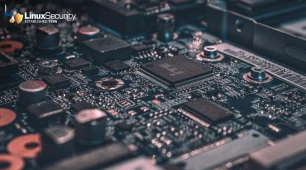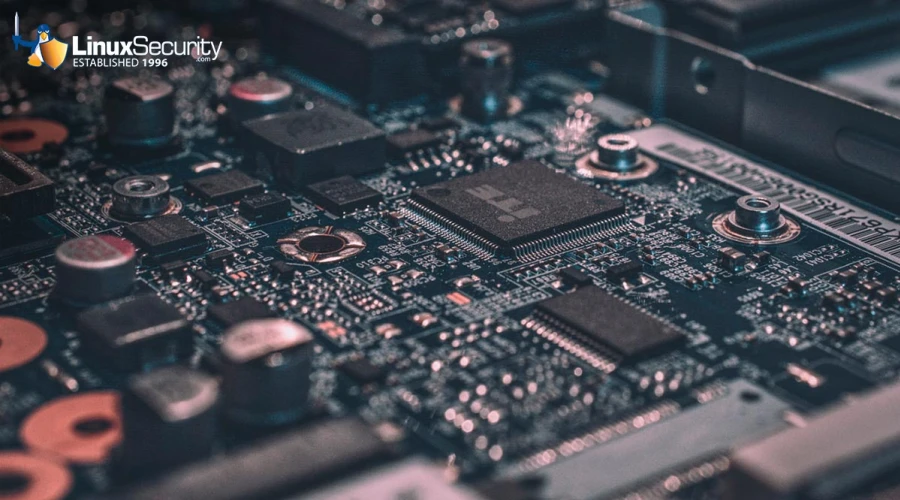
Nvidia's recent announcement regarding multiple significant vulnerabilities in their GPU display drivers and VGPU software has presented admins relying on these drivers with significant security challenges. Mid-January updates revealed seven distinct security flaws that may compromise system security and stability for those using this hardware.
Two high-severity issues pose extreme threats ranging from data tampering, denial of service attacks, information disclosure, or code execution if left unaddressed. To help you understand and mitigate these flaws, we'll explore these bugs in more depth and share proactive strategies for securing your Linux environment.
Understanding These Nvidia GPU Driver Vulnerabilities
 Nvidia's January updates addressed seven vulnerabilities in their GPU display driver and VGPU software, with two being critical vulnerabilities affecting access to filesystem resources and memory leakage. While some vulnerabilities pose less risk than others, leading to scenarios like unauthorized file access or memory leaks, more serious ones present the opportunity for denial of service attacks, data tampering, or complete system compromise through code execution.
Nvidia's January updates addressed seven vulnerabilities in their GPU display driver and VGPU software, with two being critical vulnerabilities affecting access to filesystem resources and memory leakage. While some vulnerabilities pose less risk than others, leading to scenarios like unauthorized file access or memory leaks, more serious ones present the opportunity for denial of service attacks, data tampering, or complete system compromise through code execution.
CVE-2024-0149 and CVE-2024-0146 are of particular concern to Linux administrators. CVE-2024-0149 allows unauthorized file access on Linux drivers, potentially leading to leakage of sensitive information. In contrast, CVE-2024-0146 can lead to denial of service attacks, data tampering, information disclosure, and code execution attacks against VGPU software. Given their ability to severely disrupt operations while jeopardizing data integrity, these vulnerabilities must be considered top priorities by admins.
Updating Your Drivers: The First Line of Defense
One key way for us Linux admins to protect against vulnerabilities is to update all Nvidia drivers to the most recent versions. Nvidia has released new versions, including 553.62 and 539.19, that contain patches for these security flaws. Running outdated drivers exposes your systems to potential exploits.
To check your current driver version, use the nvidia-smi command. This utility provides all necessary details about your Nvidia drivers - including their version. Once identified, compare this version against Nvidia's recommended safe versions. If your version is outdated, download and install the latest drivers from their official site.
Maintaining system security demands that regular updates be enabled wherever possible or even automatically updated where applicable. By adhering to a set schedule or activating automatic updates where feasible, you can ensure your drivers remain up-to-date and shield against newly discovered vulnerabilities as soon as patches become available.
Monitoring and Incident Response
 At the same time as proactive updates, regularly monitoring your systems is vital. Implementing reliable monitoring tools can detect unusual activity that may indicate an exploitation attempt, such as unexpected spikes in resource consumption, attempts at unauthorized entry, or unusual system behavior. By recognizing anomalies early, you can either prevent potential breaches from happening altogether or minimize their impact.
At the same time as proactive updates, regularly monitoring your systems is vital. Implementing reliable monitoring tools can detect unusual activity that may indicate an exploitation attempt, such as unexpected spikes in resource consumption, attempts at unauthorized entry, or unusual system behavior. By recognizing anomalies early, you can either prevent potential breaches from happening altogether or minimize their impact.
It is also vital to have an effective incident response plan. This should outline what steps should be taken in case of an actual or suspected security breach, so review and practice it regularly with your team so it remains ready. Quick response time can significantly mitigate damage caused by exploits while helping you quickly return to normal operations.
The Importance of Backups
Never underestimate the importance of regular backups in maintaining a robust security posture. Backups provide you with a safety net in case an attack succeeds and data integrity is compromised, so ensure all critical data is regularly backed up securely in multiple locations. Additionally, test these backups periodically so they can be fully restored when required.
Maintaining an extensive backup schedule might seem like an additional task, but in a severe security breach, having reliable backups can be the difference between a total loss and a swift recovery.
Educating Your Team
 Security isn't only about tools and software updates; it's about people. Ensuring your team understands potential threats and the value of regular updates can make a real difference in incorporating security practices into their daily tasks. Conduct training sessions on recognizing signs of a breach, understanding the importance of prompt patching, and following security best practices diligently.
Security isn't only about tools and software updates; it's about people. Ensuring your team understands potential threats and the value of regular updates can make a real difference in incorporating security practices into their daily tasks. Conduct training sessions on recognizing signs of a breach, understanding the importance of prompt patching, and following security best practices diligently.
An informed team is more likely to recognize irregularities, adhere to protocols thoroughly, and respond swiftly and appropriately when receiving security alerts. Fostering security awareness within your team will boost your overall defenses against vulnerabilities.
Our Final Thoughts on Mitigating These Recent Nvidia Bugs
Nvidia's recent alert highlights the importance of maintaining system security through careful vigilance. By staying informed about driver updates, implementing regular monitoring, creating robust incident response plans, and cultivating security awareness within their systems, Linux administrators can safeguard against newly identified vulnerabilities like these. Upgrading to the most up-to-date driver versions, checking Nvidia security bulletins regularly, and following these best practices can reduce risks posed by vulnerabilities in your systems and ensure a secure environment for you and your team.