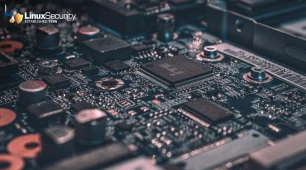For Linux admins and Windows users looking to broaden their horizons and explore new distributions, the allure of Deepin 25 Linux—with its Windows 11-like interface—cannot be overlooked. Deepin’s polished aesthetics and familiar user experience present an attractive option, especially for those transitioning from Windows 10.
However, when venturing into Deepin’s ecosystem, weighing the visual appeal against potential security and privacy concerns is crucial. With Deepin's controversial origins in China, administrators must meticulously evaluate the distribution's data privacy practices and update management nuances. In this article, I'll delve into these pivotal considerations, providing a clear-eyed view of Deepin 25's strengths and potential pitfalls to help you make informed decisions in securing your systems.
Exploring The Allure of Deepin 25
 Source: ZDNetDeepin 25 Linux, currently in Preview, was designed to be user-friendly and visually appealing, closely replicating Windows 11's user experience. This makes it particularly appealing for enterprises and users attempting to transition away from Windows to Linux but are uncertain how their interface or experience will differ. The familiarity can help reduce learning curves considerably, assisting users to quickly adapt to a different environment.
Source: ZDNetDeepin 25 Linux, currently in Preview, was designed to be user-friendly and visually appealing, closely replicating Windows 11's user experience. This makes it particularly appealing for enterprises and users attempting to transition away from Windows to Linux but are uncertain how their interface or experience will differ. The familiarity can help reduce learning curves considerably, assisting users to quickly adapt to a different environment.
One of the standout features of Deepin 25 is its built-in AI assistant and modernized system framework. The system includes read-only core system files, modular extensions, automatic rollbacks, incremental updates, and fast backup and restore features. This attention to design and functionality creates an OS that feels contemporary and robust, ensuring users can perform their tasks efficiently without feeling alienated.
Deepin 25 provides users with a user-friendly control center and extensive customization options, giving them complete control over their environment to meet personal and organizational requirements. This level of customization is greatly appreciated by experienced administrators and newcomers - making Deepin visually attractive but also practical and user-friendly.
Considering Security and Privacy Concerns
Deepin hasn't always had it easy. One of the primary concerns regarding Deepin stems from its Chinese origins. Debate and skepticism among the Linux community have arisen over whether user data may be monitored or mishandled by default. Deepin uses the Baidu search engine as its default search provider, while app stores require Deepin ID sign-in - two practices that raise legitimate concerns regarding privacy and data tracking.
Trust is of paramount importance for security administrators. While there's no concrete proof that Deepin engages in illegal data collection practices, potential risks cannot be dismissed outright. These concerns have not only been voiced about Deepin; similar fears have also been expressed regarding other Chinese technology products and their relationship with government surveillance programs.
To manage these risks, administrators should conduct extensive vetting of an operating system before fully deploying it in their production environment. This could involve testing Deepin 25 in a controlled sandbox or virtual machine. Such a cautious approach allows administrators to evaluate the OS regarding functionality and security without exposing critical systems to potential vulnerabilities.
Update Management and System Reliability
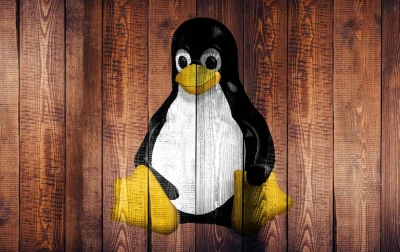 Another area where Deepin 25 demands scrutiny is its updated management system. Deepin uses its Ubuntu base's standard apt package manager and its proprietary Deepin Package Manager. This dual approach can sometimes lead to confusion and inconsistency.
Another area where Deepin 25 demands scrutiny is its updated management system. Deepin uses its Ubuntu base's standard apt package manager and its proprietary Deepin Package Manager. This dual approach can sometimes lead to confusion and inconsistency.
For example, there have been instances where the number of updates available via the apt-get tool did not match the updates shown by Deepin's graphical System Update interface. This discrepancy leads to questions about the reliability and thoroughness of system updates, which are critical for maintaining security and stability.
Administrators should ensure that all system updates are applied consistently and timely. They can achieve this by supplementing the GUI-based updates with command-line verification and regular checks. This practice helps to catch any missed updates, ensuring the system remains secure and current.
The Broader Context of International Relations
Geopolitics also influences how organizations perceive Deepin 25, especially within the US and other Western nations. With growing concerns over Chinese technology and its implications for data security and national security, enterprises should carefully assess potential risks before adopting such technology.
US government actions have previously raised red flags about Chinese hardware and software use, warning to be cautious with purchases and sometimes banning imports entirely. Such decisions can influence organizational policies and decision-making processes, making it necessary for security administrators to stay abreast of ongoing developments and regulatory issues.
Admins must keep an open dialogue with their organizational leadership about the implications of Deepin or any software with potential international security risks and work toward understanding and mitigating them proactively to help organizations navigate today's complex global technological landscape.
Practical Steps for Evaluating Deepin 25
 With all these considerations in mind, security administrators should approach Deepin 25 with a structured evaluation plan. Here's a practical way to get started:
With all these considerations in mind, security administrators should approach Deepin 25 with a structured evaluation plan. Here's a practical way to get started:
First, test Deepin 25 in a virtual machine or a sandbox environment. This isolated setup allows you to explore the OS without compromising the integrity of your primary systems. It provides a safe space to assess the OS's functionality, responsiveness, and overall user experience.
Next, scrutinize the default settings and configurations. Paying attention to the connectivity settings, data-sharing preferences, and system permissions can reveal potential privacy risks. Administrators should adjust settings to enhance privacy and security, disabling unnecessary features or services.
It’s also critical to review Deepin’s update management process. Implement consistent checks using the Deepin Package Manager and apt-get to promptly apply all necessary patches and updates. This practice will help maintain your system’s security posture.
Consider running Deepin within a controlled network environment to monitor its traffic and identify suspicious activity. Network monitoring and forensic tools can help detect unusual patterns that may indicate privacy concerns or security issues, giving admins a clearer picture of the OS's behavior.
Lastly, explore alternative Linux distributions that offer the Deepin Desktop Environment (DDE), such as UbuntuDDE. These distributions might provide a similar user experience with potentially lower security risks. They allow you to enjoy the aesthetic and functional benefits of Deepin’s design without fully committing to its proprietary elements.
Our Final Thoughts on Deepin 25 Linux
Deepin 25 Linux stands out for its user-friendly, visually pleasing interface that closely resembles Windows 11, making it an attractive option for administrators transitioning from Windows to Linux. However, given its Chinese roots and geopolitical context, its allure must be balanced against potential security and privacy risks.
Security admins should take an analytical and deliberate approach when deploying Deepin 25. By testing it in controlled environments, reviewing its update management practices, and exploring alternative distributions, you can navigate any challenges related to Deepin while making informed decisions to secure your systems.
Staying abreast of technology developments is paramount to protecting our security and privacy. Deepin 25 offers many benefits; however, it must be approached carefully with an understanding of all potential implications to avoid any unforeseen dangers that could undermine these advantages.