Google has decided that it is time to test a new feature in its widely used Chrome browser by hiding IP addresses. This feature, known as IP Protection, sends connections from the browser through a proxy server first, so the remote website only sees the IP address of the proxy server, not the device from which the browser is being run. But is Google potentially restricting our privacy and access and monopolizing the proxy market with the introduction of IP Protection? Let’s examine the potential implications of the IP Protection feature for Google users, so you have the information required to decide for yourself.
Data management best practices for securing Docker containers and how to easily and securely launch a website using open-source technology are also topics we explore this week.
If you found this newsletter informative and insightful, please share it with a fellow security geek! Is there a Linux security-related topic you want to cover for our audience? We welcome contributions from enthusiastic, knowledgeable community members like you!
Yours in Open Source,
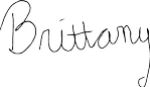
IP Protection Through Proxying: What Does This Really Mean for Users?
Google has decided that it is time to test a new feature in its widely used Chrome browser by hiding IP addresses. This feature, known as IP Protection, sends connections from the browser through a proxy server first, so the remote website only sees the IP address of the proxy server, not the device from which the browser is being run. So why the need for IP Protection through proxying? Is Google potentially restricting our privacy and access and monopolizing the proxy market? Let’s examine the potential implications of the IP Protection feature for Google users. |
5 Security Best Practices for Docker Containers With Data Management Software
Docker containers provide a convenient way to deploy data management software. However, securing containers running sensitive data workloads requires careful configuration. This article will provide security best practices for Docker deployments running data management software across areas like the Docker daemon, images, container runtime, and networking. Properly securing containers will help reduce the risk of data breaches. |
How To Use Open-Source Technology to Quickly & Securely Launch a Website as a Beginner
If you don't have any experience designing, developing, or managing a website, you might have some misconceptions about how much effort and time it takes to build one. Using modern open-source website builders and free online resources, even total amateurs can launch professional-looking and secure websites. How long does this process take? And is it worth it? We’ll answer these common questions and explain how to leverage open-source technology to launch a website quickly and securely as a beginner. |
















