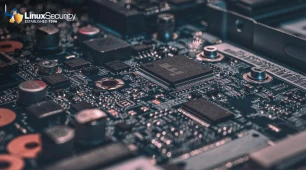SuSE: 2004-026: rsync Security Update
Summary
-----BEGIN PGP SIGNED MESSAGE-----
______________________________________________________________________________
SUSE Security Announcement
Package: rsync
Announcement-ID: SUSE-SA:2004:026
Date: Monday, Aug 16th 2004 16:00 MEST
Affected products: 8.1, 8.2, 9.0, 9.1
SUSE Linux Database Server,
SUSE eMail Server III, 3.1
SUSE Linux Enterprise Server 8, 9
SUSE Linux Firewall on CD/Admin host
SUSE Linux Connectivity Server
SUSE Linux Office Server
Vulnerability Type: remote system compromise
Severity (1-10): 2
SUSE default package: no
Cross References: https://rsync.samba.org/
Content of this advisory:
1) security vulnerability resolved:
- insufficient pathname sanitizing
problem description
2) solution/workaround
3) special instructions and notes
4) package location and checksums
5) pending vulnerabilities, solutions, workarounds:
- KDE
- mozilla/firefox
- xine-lib
- opera
- acroread
6) standard appendix (further information)
______________________________________________________________________________
1) problem description, brief discussion
The rsync-team released an advisory about a security problem in rsync.
If rsync is running in daemon-mode and without a chroot environment it
is possible for a remote attacker to trick rsyncd into creating an
absolute pathname while sanitizing it.
As a result it is possible to read/write from/to files outside the
rsync directory.
SUSE LINUX ships the rsync daemon with a chroot environment enabled
by default, therefore the default setup is not vulnerable.
2) solution/workaround
As a temporary workaround we suggest to keep the chroot-option of
rsyncd enabled or to avoid the daemon-mode and use SSH as transport
channel if possible.
3) special instructions and notes
After applying the update, all instances of the rsyncd should be
closed and the rsync daemon should be restarted.
Please execute the following command as root: 'rcrsyncd restart'
4) package location and checksums
Please download the update package for your distribution and verify its
integrity by the methods listed in section 3) of this announcement.
Then, install the package using the command "rpm -Fhv file.rpm" to apply
the update.
Our maintenance customers are being notified individually. The packages
are being offered to install from the maintenance web.
x86 Platform:
SUSE Linux 9.1:
afa5b8894e2d1acff4b040e8ba515ae4
patch rpm(s):
c0bf6dcf573a9a4197da0977ea638f2a
source rpm(s):
f31f409225560bd1ac1d5fb5f0d8c43e
SUSE Linux 9.0:
5d7be9a510a4a5fafccbc29c63b0dec8
patch rpm(s):
70809462c5d88bc8241b544100689efe
source rpm(s):
f92d91816456f0e626ea1ee41ebe8b65
SUSE Linux 8.2:
4f901dee110596bf2a48a24d8d094b71
patch rpm(s):
c7260721ec51a569309cd4629a3a5ad1
source rpm(s):
fcd540a8e89c864b56cbad7d60696450
SUSE Linux 8.1:
193752687ef1d98a5ebec4ff471842b1
patch rpm(s):
9b6225e3bd2ff624f5f61bd6b033e8b8
source rpm(s):
0f649de8547008aa5e2a977ff209fca3
x86-64 Platform:
SUSE Linux 9.1:
745a09fdbccc7ccfea9705f54a6825a3
patch rpm(s):
725b10d1703f6ee41185564d08b151d3
source rpm(s):
6145ed8346ebfd63863734b30fc3a8e9
SUSE Linux 9.0:
20d3b3f8b3fde71ae1c3f0eed22feee0
patch rpm(s):
9bc24b61361c74f37e4fd81e8e7faa98
source rpm(s):
599e9f0a19fd2890499c863cd0394598
______________________________________________________________________________
5) Pending vulnerabilities in SUSE Distributions and Workarounds:
- KDE
The KDE libs package contained two occurrences of insecure handling
of temporary files in the mcoputils code (Thanks to Andrew Tuitt for
reporting this to us) and in the dcopserver code.
These two bugs can be exploited locally to remove and/or overwrite files
with the privileges of the user running a vulnerable KDE application.
A bug in the kdebase3 package allows the content of unrelated browser
windows to be modified.
This issue may be used to trick users into entering sensitive
informations on a malicious web-site.
New packages are available on our FTP servers.
- mozilla/firefox
We are currently testing new mozilla/firefox packages that include
several fixes for security-related bugs.
New packages are available on our FTP servers (for some products
we have to delay the delivery of the update package).
- xine-lib
This update of xine fix' a buffer overflow in the vcd input source
identifier. This buffer overflow is independent of the media format.
The bug can be used to execute arbitrary commands.
New packages are available on our FTP servers.
- opera
The web-browser opera is affected by several security bugs. Due to
the nature of this package we are not able to provide security updates
in a timely manner and have to wait for binary packages to be published
by "Opera Software".
- acroread
iDEFENSE reported a buffer overflow and insecure handling of shell
meta-chars in acroread code.
We depend on the release of a new binary package by Adobe.
An update will be available as soon as possible.
______________________________________________________________________________
6) standard appendix: authenticity verification, additional information
- Package authenticity verification:
SUSE update packages are available on many mirror ftp servers all over
the world. While this service is being considered valuable and important
to the free and open source software community, many users wish to be
sure about the origin of the package and its content before installing
the package. There are two verification methods that can be used
independently from each other to prove the authenticity of a downloaded
file or rpm package:
1) md5sums as provided in the (cryptographically signed) announcement.
2) using the internal gpg signatures of the rpm package.
1) execute the command
md5sum
References