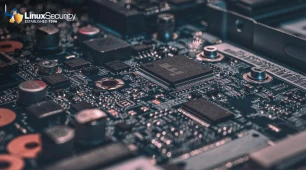-----BEGIN PGP SIGNED MESSAGE-----
Hash: SHA1
______________________________________________________________________________
SUSE Security Announcement
Package: zlib
Announcement ID: SUSE-SA:2005:039
Date: Wed, 06 Jul 2005 14:00:00 +0000
Affected Products: 9.1, 9.2, 9.3
SUSE Linux Enterprise Server 9
Novell Linux Desktop 9
Open Enterprise Server
Vulnerability Type: remote denial of service
Severity (1-10): 7
SUSE Default Package: yes
Cross-References: CAN-2005-2096
Content of This Advisory:
1) Security Vulnerability Resolved:
zlib denial of service attack
Problem Description
2) Solution or Work-Around
3) Special Instructions and Notes
4) Package Location and Checksums
5) Pending Vulnerabilities, Solutions, and Work-Arounds:
See SUSE Security Summary Report.
6) Authenticity Verification and Additional Information
______________________________________________________________________________
1) Problem Description and Brief Discussion
A denial of service condition was fixed in the zlib library.
Any program using zlib to decompress data can be crashed by a specially
handcrafted invalid data stream. This includes web browsers or email
programs able to view PNG images (which are compressed by zlib),
allowing remote attackers to crash browser sessions or potentially
anti virus programs using this vulnerability.
This issue is tracked by the Mitre CVE ID CAN-2005-2096.
Since only zlib 1.2.x is affected, older SUSE products are not affected
by this problem.
2) Solution or Work-Around
Install the updated packages.
3) Special Instructions and Notes
Please restart running programs using zlib.
4) Package Location and Checksums
The preferred method for installing security updates is to use the YaST
Online Update (YOU) tool. YOU detects which updates are required and
automatically performs the necessary steps to verify and install them.
Alternatively, download the update packages for your distribution manually
and verify their integrity by the methods listed in Section 6 of this
announcement. Then install the packages using the command
rpm -Fhv
to apply the update, replacing with the filename of the
downloaded RPM package.
Our maintenance customers are notified individually. The packages are
offered for installation from the maintenance web.
x86 Platform:
SUSE Linux 9.3:
69306a26b2f9cbaadd139adafe8ec4ac
e8f2b4dd7ac1a58850ceb78f806167fc
08a77c7932298f449c1a82808f254110
5855d394fa83bd00e63c3dd921696ea3
SUSE Linux 9.2:
8f9d09a2d49a351261f4b31eeee7e4cd
2143442ba3f12fa0d76be2fa98b1db8a
4850236d95a259a406e4d4d6c93b8859
1d559edb263577bff25d1016777ebb55
SUSE Linux 9.1:
51e2ae37c32d4979d1da05b667289640
3a7fd561f637ecfcf2f3b5118e48327a
8070a09339374edeb50cf1d72249964f
91d1551e541e00e4bfefff68afc7ed8f
source rpm(s):
c2cf9d2d338d44ab0af7cc4612053ef6
x86-64 Platform:
SUSE Linux 9.3:
9d76d7e17c4bd39b76671ae085667e68
cc3090fe5ec5abbe7db63cb8f2191643
source rpm(s):
3a5b7b89f1cafe11d6650e45c15105a9
SUSE Linux 9.2:
f479591a07c85f3a4eddaefdaead314b
e95130cc47899b7d7e82f2ef9dfcbbd9
source rpm(s):
416613c25a05f474fb146c2c5bd12ee0
SUSE Linux 9.1:
acd231a2cbe98589b5e76b07837885c8
a2c9ae2e48b5bf6b1612ff2d06e3bd4c
source rpm(s):
fa552f93abcc60e00686185c2b33fa98
______________________________________________________________________________
5) Pending Vulnerabilities, Solutions, and Work-Arounds:
See SUSE Security Summary Report.
______________________________________________________________________________
6) Authenticity Verification and Additional Information
- Announcement authenticity verification:
SUSE security announcements are published via mailing lists and on Web
sites. The authenticity and integrity of a SUSE security announcement is
guaranteed by a cryptographic signature in each announcement. All SUSE
security announcements are published with a valid signature.
To verify the signature of the announcement, save it as text into a file
and run the command
gpg --verify
replacing with the name of the file where you saved the
announcement. The output for a valid signature looks like:
gpg: Signature made using RSA key ID 3D25D3D9
gpg: Good signature from "SuSE Security Team "
where is replaced by the date the document was signed.
If the security team's key is not contained in your key ring, you can
import it from the first installation CD. To import the key, use the
command
gpg --import gpg-pubkey-3d25d3d9-36e12d04.asc
- Package authenticity verification:
SUSE update packages are available on many mirror FTP servers all over the
world. While this service is considered valuable and important to the free
and open source software community, the authenticity and the integrity of
a package needs to be verified to ensure that it has not been tampered
with.
There are two verification methods that can be used independently from
each other to prove the authenticity of a downloaded file or RPM package:
1) Using the internal gpg signatures of the rpm package
2) MD5 checksums as provided in this announcement
1) The internal rpm package signatures provide an easy way to verify the
authenticity of an RPM package. Use the command
rpm -v --checksig
to verify the signature of the package, replacing with the
filename of the RPM package downloaded. The package is unmodified if it
contains a valid signature from build@suse.de with the key ID 9C800ACA.
This key is automatically imported into the RPM database (on
RPMv4-based distributions) and the gpg key ring of 'root' during
installation. You can also find it on the first installation CD and at
the end of this announcement.
2) If you need an alternative means of verification, use the md5sum
command to verify the authenticity of the packages. Execute the command
md5sum
after you downloaded the file from a SUSE FTP server or its mirrors.
Then compare the resulting md5sum with the one that is listed in the
SUSE security announcement. Because the announcement containing the
checksums is cryptographically signed (by security@suse.de), the
checksums show proof of the authenticity of the package if the
signature of the announcement is valid. Note that the md5 sums
published in the SUSE Security Announcements are valid for the
respective packages only. Newer versions of these packages cannot be
verified.
- SUSE runs two security mailing lists to which any interested party may
subscribe:
suse-security@suse.com
- General Linux and SUSE security discussion.
All SUSE security announcements are sent to this list.
To subscribe, send an e-mail to
.
suse-security-announce@suse.com
- SUSE's announce-only mailing list.
Only SUSE's security announcements are sent to this list.
To subscribe, send an e-mail to
.
For general information or the frequently asked questions (FAQ),
send mail to or
.
==================================================================== SUSE's security contact is or .
The public key is listed below.
====================================================================